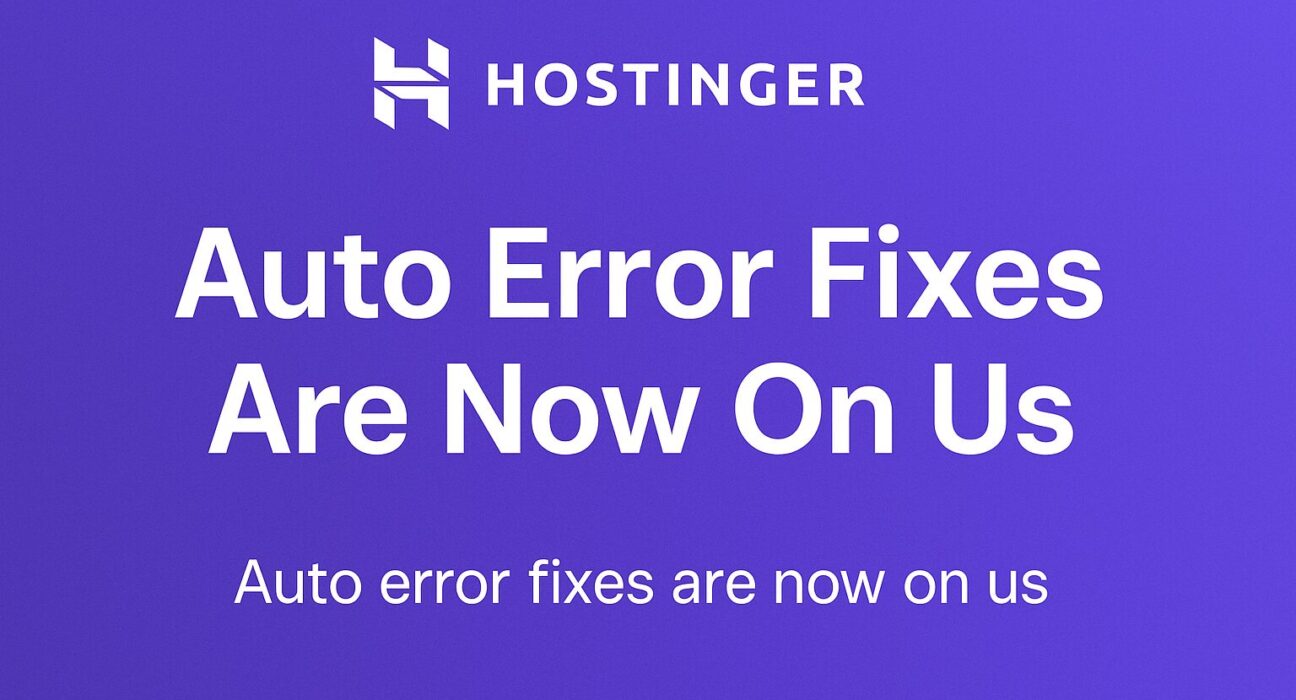In today’s digital world, every millisecond counts. Websites are no longer static displays but dynamic digital storefronts that operate 24/7. This makes uptime, performance, and resilience critical.
Hostinger, already a leader in global web hosting, has now taken another giant leap with its revolutionary new feature:
Auto Error Fixes. Designed to detect, isolate, and correct website problems in real-time without user input, this innovation saves time, boosts reliability, and empowers every kind of website owner — from bloggers to developers to agencies.
What Are Auto Error Fixes?
Auto Error Fixes are Hostinger’s proactive response system to common and complex website issues. Utilizing machine learning, behavioral analysis, and a large corpus of server-side intelligence, this system continuously scans your hosting environment for anomalies. When it finds an issue, it attempts a fix automatically and intelligently. It’s like having a DevOps team on call, every second of every day, working silently in the background.
Why This Feature Matters
Errors can cripple a website. From simple 404s to plugin conflicts, broken .htaccess rules, or PHP misconfigurations, each second your site is down is a second of lost trust, sales, or engagement. Traditionally, these issues required a developer’s manual attention. Hostinger eliminates this dependency and enables your website to fix itself in real time.
Breakdown of How It Works
- Detection Phase: Hostinger uses server monitoring, log file scanning, and behavioral triggers (e.g., high 404 rates, spikes in load time, etc.) to detect something is wrong.
- Diagnostic Phase: It analyzes whether it’s a code-level issue (PHP, HTML, JS), a resource-level issue (CPU, RAM, DB), or a structure issue (file permissions, corrupted paths).
- Correction Phase: Applies a patch, disables conflicting modules, reverts to backups, or restores a default state intelligently.
- Verification Phase: Validates the fix using health checks. If the issue persists, it escalates or reverts the action automatically.
- Notification Phase: Users are notified in their dashboard, and complete logs are recorded for transparency and debugging.
Types of Errors Fixed by the System
- WordPress white screen of death (WSOD)
- Missing or corrupted
wp-config.php and .htaccess files
- Theme rendering errors
- Plugin function failures or conflicts
- MySQL connection failures and lost database tables
- Broken permalinks and internal routing issues
- PHP deprecation or syntax issues
- Permission denied errors (403, 500, 503)
- Excessive memory consumption
- CRON failures
- Plugin auto-update conflicts
- Security patch mismatches
- SSL certificate validation failures
Use Cases Across Industries
eCommerce: High cart abandonment rates due to downtime during checkout? Hostinger’s auto-repair system ensures sales keep rolling in.
Agencies: Managing 100+ websites? Cut your support time in half and reduce client escalations.
Bloggers: No more panic when your theme update crashes your layout. Auto Fix restores the previous version and notifies you.
Startups: Save engineering resources and run lean — Hostinger takes care of infrastructure headaches.
Expert Perspective: Why This Is a Game-Changer
According to Kaushik Parmar, a leading DevOps engineer:
“Hostinger’s Auto Error Fix feature democratizes hosting resilience. It’s not just about fixing bugs — it’s about enabling independence for non-technical users, reducing stress for developers, and ensuring business continuity in ways previously reserved for enterprise-level setups.”
Auto Fix + AI: The Tech Behind the Scenes
The AI behind Auto Fixes has been trained using hundreds of thousands of site scenarios. Using heuristic learning and behavior trees, the AI grows smarter with every fix. It’s adaptive — meaning it can learn the specific nuances of your site and adjust accordingly.
Examples include:
- Not just removing a conflicting plugin, but replacing it with a known safe alternative.
- Detecting not just current load issues, but patterns that predict future overloads.
Integrated Logging and Audit Trails
Every fix is logged. You can view:
- What went wrong
- What action was taken
- Whether the fix succeeded
- Whether rollback was required
For developers and agencies, this transparency means complete accountability and ease of debugging when deeper issues occur.
Compared to Traditional Monitoring
| Feature |
Auto Fix (Hostinger) |
Traditional Monitoring |
| Real-Time Fixes |
✅ Yes |
❌ No (alerts only) |
| Rollback Support |
✅ Yes |
❌ Manual effort |
| Plugin Conflict Resolution |
✅ Intelligent detection + fix |
❌ Requires developer |
| Zero Downtime |
✅ Designed for continuity |
❌ Not guaranteed |
Future: Self-Healing Websites
What Hostinger is pioneering now is just the beginning. The roadmap includes:
- Predictive Fixing: Fix problems before they occur
- Automated code repair: Fix broken HTML, JS, or CSS automatically
- Version-aware rollbacks: Revert only parts of code that caused failure
- Self-updating systems: Auto-enhance for performance or security based on industry best practices
Conclusion: Let Hostinger Fix It Before You Notice
With
Hostinger Auto Error Fixes, websites are entering a new era of reliability. What once took hours of developer time now happens automatically, silently, and safely. As digital presence becomes more critical for businesses of all sizes, automation like this isn’t just convenient — it’s essential.
Don’t just host your website — future-proof it.
Experience the intelligent infrastructure of
Hostinger and say goodbye to downtime, bugs, and technical worries forever. Get started with a plan that includes Auto Error Fixes today.
FAQs
- How does Hostinger detect errors? It uses logs, user behavior tracking, and AI-based triggers to detect errors.
- Is this feature safe for custom-built websites? Yes, it avoids overwriting custom code and logs every action taken.
- What happens if an error isn’t fixed? It notifies you and escalates it to Hostinger support.
- Can I manually override automatic fixes? Yes, from the hPanel dashboard.
- Will this work with Node.js or non-PHP environments? Not currently — PHP, WordPress, and static HTML are supported.
- How often does the AI update? Every 2 weeks with new patch rules.
- Will it fix DNS errors? Only if they’re related to internal misconfigurations.
- What if I’m using Cloudflare? Auto-fixes are still valid at the server level.
- Can this help with site speed? Indirectly, yes — by preventing issues that slow down the site.
- Is this available on Hostinger India or other country-specific portals? Yes, globally.
- Can I access error logs? Yes, all automated fixes include downloadable logs.
- How does this differ from a staging environment? This is for live sites; staging is for testing before deployment.
- Does this replace backups? No, backups still remain critical for full restores.
- What types of sites benefit most? eCommerce, blogs, and membership sites benefit most.
- Is it available for VPS plans? Not yet, but it’s in the roadmap.
- Can I disable fixes for specific plugins? Not at the moment.
- Does it fix hacked sites? No — use Hostinger’s Malware Scanner for that.
- Can it fix Elementor-related issues? Yes, common rendering bugs are auto-resolved.
- Do you offer support after a failed fix? Yes, 24/7 chat support can take over.
- Will this feature be charged separately in the future? Hostinger currently offers it for free, but advanced versions may be tiered.