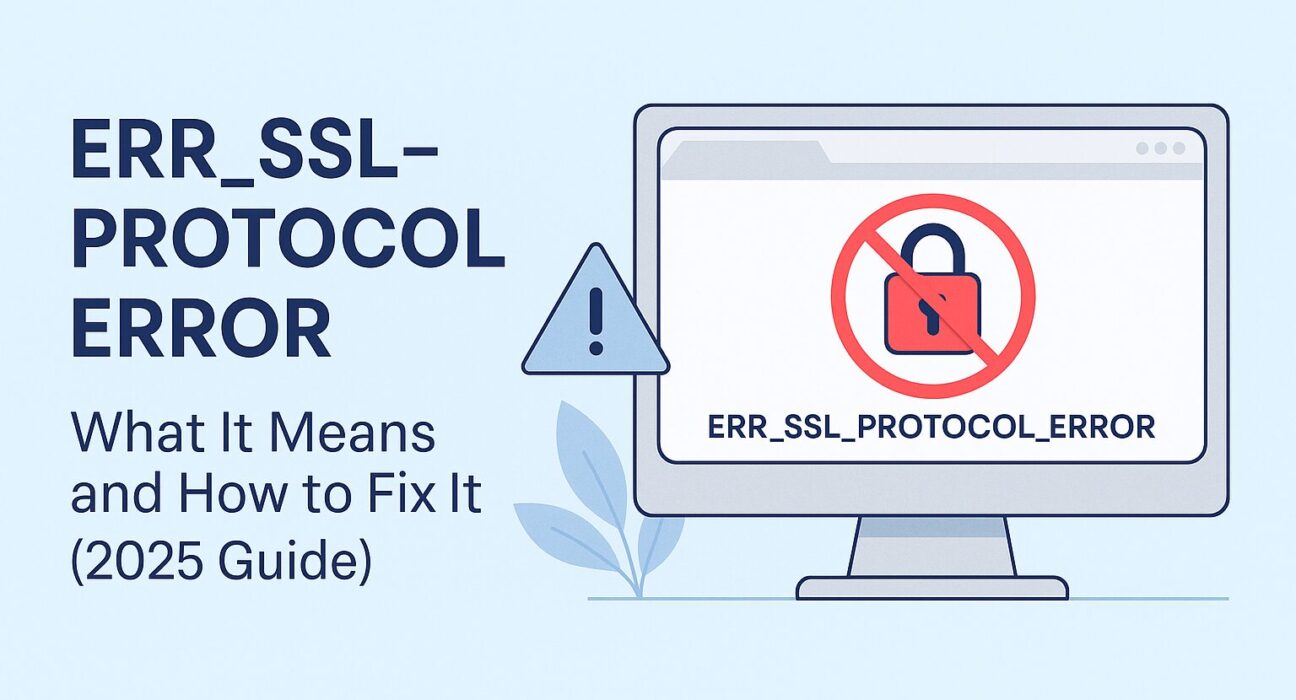ERR_SSL_PROTOCOL_ERROR is one of the most common SSL-related errors users encounter while browsing secure (HTTPS) websites. This guide will explain what the error means, why it occurs, and how to fix it in various environments like Chrome, Firefox, and mobile devices.
Table of Contents
- What is ERR_SSL_PROTOCOL_ERROR?
- Common Causes
- How to Fix in Google Chrome
- How to Fix in Mozilla Firefox
- Fix on Android
- Fixing SSL in WordPress
- Server-Side Fixes
- FAQs
What is ERR_SSL_PROTOCOL_ERROR?
The ERR_SSL_PROTOCOL_ERROR is a browser-generated error that appears when it fails to securely connect to a website using HTTPS. This error typically shows up in Google Chrome with the message: “This site can’t provide a secure connection.”
Common Causes of ERR_SSL_PROTOCOL_ERROR
- Incorrect system date and time
- Antivirus or firewall blocking SSL
- Outdated browser version
- Expired SSL certificate on the server
- Misconfigured server settings
- QUIC protocol interference
How to Fix ERR_SSL_PROTOCOL_ERROR in Chrome
- Clear SSL State: Go to Control Panel > Internet Options > Content tab > Clear SSL State.
- Update Chrome: Always ensure your Chrome browser is updated.
- Disable QUIC Protocol: Visit
chrome://flagsand search for “QUIC.” Set it to Disabled. - Check Date/Time: Incorrect date and time can break SSL verification.
- Disable Extensions: Faulty browser extensions may interrupt SSL.
Fixing the Error in Mozilla Firefox
Follow these steps to resolve SSL protocol errors in Firefox:
- Go to Firefox settings and reset network configurations.
- Clear site cookies and cached SSL certificates.
- Temporarily disable any suspicious add-ons.
Fix ERR_SSL_PROTOCOL_ERROR on Android
For mobile users, this error is typically related to outdated certificates or device time.
- Update the Android OS and browser app.
- Ensure the device’s date and time are synced with the network.
- Try using an alternate browser like Firefox.
How to Fix SSL Issues in WordPress
If your site is running WordPress, follow these steps:
- Use a plugin like Really Simple SSL to enforce HTTPS.
- Check your hosting SSL settings, especially if using providers like Hostinger or Bluehost.
- Update your
wp-config.phpto force SSL on admin pages.
Server-Side Solutions
If you’re a server administrator or using a VPS from Namecheap or SiteGround, ensure:
- Your SSL certificate is valid and not expired
- Intermediate SSL certificates are properly configured
- You’re not forcing deprecated protocols like SSL 3.0 or TLS 1.0
Frequently Asked Questions (FAQs)
- What is ERR_SSL_PROTOCOL_ERROR?
- It’s a browser error when the secure connection setup fails due to SSL issues.
- What causes ERR_SSL_PROTOCOL_ERROR?
- Incorrect system time, outdated browsers, antivirus interference, or server-side issues.
- How do I fix this in Chrome?
- Clear SSL state, disable QUIC protocol, check time settings, and update Chrome.
- Can antivirus software cause this?
- Yes. Some antivirus software disrupts SSL handshakes.
- How do I fix it on Android?
- Sync device time, clear browser cache, or switch to another network/browser.
- Is this error dangerous?
- No, but it blocks secure access to the website.
- Can misconfigured hosting cause this?
- Yes, especially if SSL isn’t installed or renewed properly.
- Does this happen on all browsers?
- It’s common across Chrome, Firefox, Edge, and Opera.
- How to prevent it?
- Use a valid SSL certificate, set proper system time, and update your browser regularly.
- What are trusted SSL providers?
- DigiCert, Comodo, Let’s Encrypt, GlobalSign, and GoDaddy.
- How often should SSL be renewed?
- Most providers offer 1-year certificates; some can auto-renew.
- What is QUIC and how does it affect SSL?
- QUIC is a transport protocol in Chrome that can conflict with SSL settings.
- Should I use free SSL or paid?
- Let’s Encrypt is free and good for most cases; paid SSLs offer warranties.
- Why does my site load on HTTP but not HTTPS?
- That means your SSL setup is incomplete or invalid.
- Can a VPN trigger this error?
- Yes, especially those that alter DNS or SSL routing.
- How do I check my SSL configuration?
- Use tools like SSL Labs’ SSL Test or the browser’s certificate viewer.
- What is a wildcard SSL?
- A certificate that covers a domain and its subdomains.
- Can plugins cause ERR_SSL_PROTOCOL_ERROR?
- In some cases, browser or WordPress plugins can cause conflicts.
- Is this error temporary?
- It can be. Sometimes it’s a temporary misconfiguration.
- How to contact support if nothing works?
- Reach out to your hosting provider like Hostinger, Bluehost, or SiteGround.
Final Thoughts
ERR_SSL_PROTOCOL_ERROR may look intimidating, but it’s often easy to fix with a few adjustments. Whether you’re browsing or running your own website, following this guide can help restore secure access quickly.
Still facing SSL issues? We recommend checking your hosting provider’s documentation or reaching out to their support team for SSL setup help.
Need expert SSL setup and hosting management? Visit Hostinger or Bluehost to get started with secure and optimized hosting solutions.