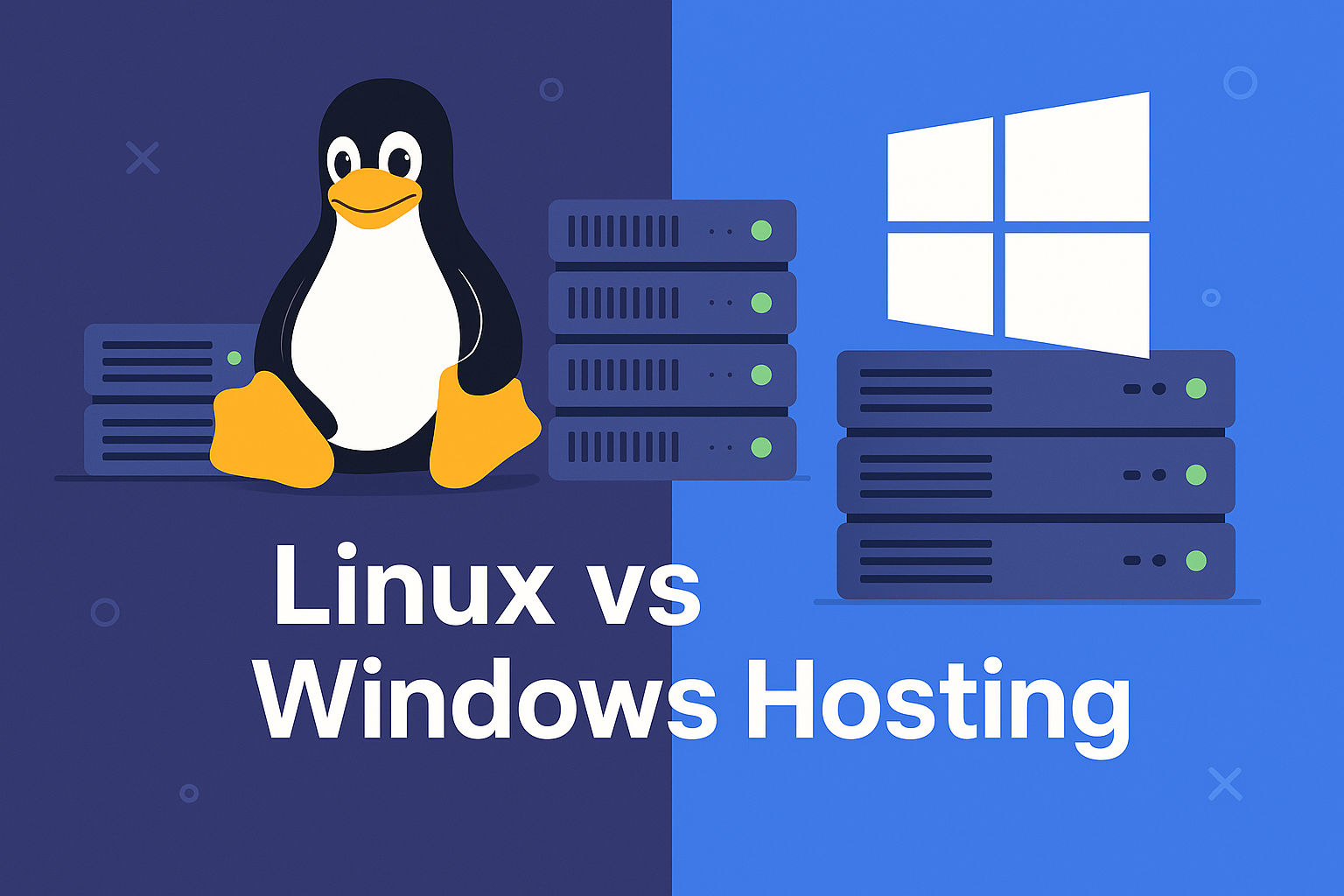Introduction
Choosing the right cloud hosting provider is a critical decision for businesses of all sizes. As cloud computing continues to revolutionize the way organizations deploy, scale, and manage applications, finding a provider that aligns with your technical, operational, and financial requirements is paramount. This comprehensive guide explores the key factors to consider when evaluating cloud hosting providers. We will delve into performance metrics, security, scalability, cost structures, support, compliance, and more. By the end of this 3,000-word analysis, you will have a clear framework for assessing providers and selecting the one that best fits your organization’s needs.
Performance and Reliability
Cloud performance and reliability form the foundation of any hosting decision. If your applications experience frequent downtime, sluggish response times, or jittery network connections, user experience and business continuity suffer significantly.
Uptime Guarantees and Historical Performance
Most reputable cloud providers publish Service Level Agreements (SLAs) that outline uptime guarantees—commonly 99.9% (three nines) or higher. However, it is essential to look beyond the promised percentage. Request historical uptime reports or consult third-party monitoring tools (e.g., Downdetector, Pingdom) to verify the provider’s track record. Ensure that any SLA credits or penalties for downtime are clearly defined and acceptable to your organization.
Network Latency and Throughput
Cloud hosting performance is heavily influenced by network latency and bandwidth. Lower latency ensures faster data transmission between your end users and cloud servers, which is critical for real-time applications, video streaming, and high-frequency trading platforms. Ask potential providers for network benchmarks that illustrate average latency to various geographic regions. Additionally, evaluate the provider’s network architecture: providers that operate their own fiber backbones typically deliver more consistent throughput than those relying on third-party transit.
Compute Performance and Resource Isolation
Not all virtual machine (VM) instances or compute offerings are created equal. Many providers offer various VM families optimized for general-purpose workloads, compute-intensive tasks, or memory-intensive applications. When comparing providers, scrutinize:
CPU performance: Look at benchmarked vCPU performance, virtualization overhead, and dedicated vs. shared tenancy. If you need consistent compute power, consider dedicated instance options (e.g., bare-metal or dedicated hosts).
Memory throughput and capacity: Some workloads (e.g., in-memory databases, big data processing) require high memory bandwidth and large RAM allocations. Compare providers’ memory-optimized offerings and whether they support Non-Uniform Memory Access (NUMA) architecture.
Storage performance: Disk I/O (IOPS) and throughput vary between SSD-backed block storage, NVMe storage, and HDD-based options. Providers often tier storage (e.g., standard SSD, premium SSD, ultra SSD). Determine which storage type aligns with database, container, or file-serving workloads.
Resource isolation: In multi-tenant environments, noisy neighbors can degrade performance. If this is a concern, investigate whether the provider offers options like dedicated hardware or pinned CPU resources to ensure consistent performance.
High Availability and Redundancy
Even with high uptime SLAs, single-zone or single-region deployments can be vulnerable to localized failures—power outages, network fiber cuts, or datacenter-level incidents. To mitigate this, ensure the provider supports:
Multi-zone architectures: The ability to distribute VMs or container clusters across multiple availability zones within the same region. If one zone fails, traffic can failover to another.
Cross-region replication: For critical data and applications, having the option to replicate across different geographic regions prevents a regional disaster from causing a total outage. Check whether the provider facilitates automated cross-region backups, synchronous or asynchronous data replication, and global load balancing.
Built-in redundancy: Many providers include redundant power, cooling, and network paths within each availability zone. Verify the provider’s physical infrastructure details, such as N+1 or N+N redundancy in power and cooling, to gauge resilience against component failure.
Scalability and Elasticity
One of the foremost advantages of cloud hosting is the ability to scale resources on demand. Whether you face a sudden traffic surge (e.g., seasonal e-commerce peaks) or need to downscale during lean periods, elasticity helps you optimize costs while maintaining performance.
Vertical vs. Horizontal Scaling
Vertical scaling (scale-up): Increasing the size of an existing VM (adding more vCPUs or RAM) can be effective for certain monolithic applications. However, some providers require downtime to resize instances. Confirm if your provider supports live resizing or “hot-add” capabilities for CPU and memory without reboot.
Horizontal scaling (scale-out): Distributing workloads across multiple smaller instances or containers improves fault tolerance and load distribution. Check whether the provider offers managed container orchestration (e.g., Kubernetes as a Service), auto-scaling groups, or serverless options that automatically scale based on predefined metrics (CPU, memory, request count). Evaluate how quickly the provider can provision additional instances—minutes or seconds—and whether scaling events are seamless or involve noticeable latency.
Autoscaling Policies and Thresholds
Effective autoscaling requires intelligent policies that monitor resource utilization (e.g., CPU, memory, custom application metrics) and spin up or terminate instances accordingly. Key considerations include:
Fine-grained metrics and thresholds: Does the provider’s monitoring agent collect granular metrics (e.g., 1-minute intervals)?
Predictive scaling: Some advanced providers offer predictive or scheduled scaling based on historical traffic patterns. This can be particularly useful for expected spikes (e.g., marketing campaigns, new product launches).
Cooldown intervals and instance warm-up: Autoscaling policies should include cooldown periods to avoid rapid up-and-down scaling (“thrashing”). Additionally, understand instance warm-up times: if new instances take five minutes to bootstrap, configure policies to launch early.
Serverless and Container Services
Beyond VMs, providers increasingly offer serverless compute (e.g., Functions-as-a-Service) and managed container services. Evaluate:
Supported runtimes and languages: If you plan to adopt serverless functions, confirm that your preferred language and framework are supported.
Cold start times: Serverless functions can suffer from cold starts, especially in languages like Java or .NET. Providers that mitigate cold starts (e.g., by keeping instances warm) deliver better performance.
Container orchestration options: Managed Kubernetes (e.g., Google Kubernetes Engine, Amazon EKS) or proprietary services (e.g., Azure Container Instances) vary in ease of use, feature set, and pricing. Compare the level of automation (e.g., automatic node upgrades) and available integrations (service mesh, monitoring, logging).
Security and Compliance
Security concerns are top of mind when migrating workloads to the cloud. You must trust your provider to safeguard data, ensure network isolation, and comply with relevant industry regulations.
Physical and Infrastructure Security
Review the provider’s physical security controls at datacenter locations:
Access controls: Biometric scanners, mantraps, 24/7 security personnel, CCTV surveillance.
Environmental controls: Fire suppression, temperature control, humidity monitoring, redundant power sources (e.g., UPS, diesel generators).
Network segregation: Internal network segmentation, hardware-based firewalls, and dedicated management networks separate from customer data traffic.
While most leading providers adhere to stringent standards, smaller or niche providers may vary. If you require granular control, request a tour of the facility (if local) or ask for detailed certifications documentation.
Data Encryption and Key Management
Protecting data both at rest and in transit is non-negotiable:
Encryption at rest: Providers often encrypt data on disk using AES-256 or equivalent algorithms. Confirm whether their default is server-side encryption or if you must enable it manually.
Encryption in transit: Verify TLS support for all services (VM-to-VM, VM-to-internet, database connections). Providers should offer features like HTTPS load balancers and SSL/TLS termination certificates.
Customer-managed keys: If you handle highly sensitive data—financial records, personal health information (PHI)—you might need control over encryption keys. Check whether the provider offers a Key Management Service (KMS) that integrates with Hardware Security Modules (HSMs). Customer-managed keys ensure that only you can decrypt data; even the provider’s administrators cannot access plaintext.
Data shredding: For ephemeral resources (e.g., disposed VMs, released block storage), ensure that the provider has secure data erasure policies that overwrite underlying disks or use cryptographic erasure techniques.
Identity and Access Management (IAM)
Proper IAM prevents unauthorized access and minimizes the blast radius of compromised credentials:
Granular access controls: The ability to create fine-grained roles and policies, granting least-privilege access. For example, separate roles for developers, operations, and auditors.
Multi-factor authentication (MFA): Require MFA for all administrative accounts and provide integration with external identity providers (e.g., LDAP, SAML, OAuth).
Temporary credentials and just-in-time access: Some providers offer short-lived credentials that expire automatically, reducing the risk of leaked long-term API keys.
Audit trails and logging: Ensure that all IAM actions are logged with timestamps, user identities, and actions performed. These logs should be immutable and accessible via the provider’s monitoring console or exported to external SIEM solutions.
Compliance and Certifications
Depending on your industry—healthcare, finance, government, or e-commerce—you may need specific compliance certifications:
ISO/IEC 27001: International standard for information security management systems (ISMS).
SOC 1/2/3 (SSAE 18): CPA-audited reports on internal controls.
PCI DSS Level 1: Essential for handling credit card transactions.
HIPAA/HITRUST: Applicable if storing or processing Protected Health Information (PHI).
GDPR and CCPA compliance: For providers that store or process data of EU or California residents.
FedRAMP / DoD SRG: For U.S. government agencies.
Providers will typically list their compliance scope on their websites and share audit reports under NDA. Review the relevant sections to confirm they align with your regulatory requirements.
Pricing and Cost Structure
Cloud cost management is often cited as a top concern. A transparent, predictable pricing model helps avoid unexpected spikes on your monthly invoice.
Pay-As-You-Go vs. Reserved/Committed Use
On-demand (pay-as-you-go): You pay for compute, storage, and network resources by the second, minute, or hour. Ideal for unpredictable workloads but can be more expensive if you maintain steady-state usage.
Reserved instances or committed use discounts: You commit to using a certain amount of resources (e.g., vCPUs, memory) over a one- or three-year term in exchange for substantial discounts (up to 70% compared to on-demand). If you can accurately forecast baseline usage, reserved instances can yield significant savings. However, they require upfront commitment and may incur penalties for unused capacity.
Spot/Preemptible Instances: These leverage excess capacity at steep discounts (up to 90% off) but can be terminated by the provider with short notice. Best suited for fault-tolerant workloads like batch processing, CI/CD pipelines, big data analytics.
Cost Components and Hidden Fees
Cloud bills typically itemize charges by compute, storage, network egress, data transfer between availability zones or regions, load balancer hours, and additional managed services (e.g., databases, caching, monitoring). Pay attention to:
Data egress costs: Many providers offer free ingress (data transferred in) but charge for outbound (data transferred out) to the internet or between regions. If your application moves large volumes of data (e.g., video streaming), these costs can accumulate rapidly.
Storage operations and API calls: With object storage (e.g., Amazon S3, Google Cloud Storage), charges may accrue for PUT, GET, DELETE, and lifecycle transitions. If your application generates numerous small I/O operations, these costs add up.
Snapshot and backup costs: Automated backups and snapshots often incur separate charges per GB-month. Review retention policies and lifecycle management features to archive or delete stale snapshots.
Load balancer and NAT gateway fees: Some providers charge hourly or per-GB fees for managed load balancing and NAT services. Estimate your throughput to forecast costs.
Monitoring and logging services: Basic metrics might be free, but advanced log analytics, metric retention beyond a retention window, or high-resolution custom metrics can incur additional fees.
Dedicated interconnects or VPN gateways: If you need hybrid connectivity (connecting your on-premises data center to the cloud), dedicated circuits (e.g., AWS Direct Connect, Azure ExpressRoute) come at a premium.
Support plans: While basic community support may be free, production environments typically require paid support tiers (e.g., developer, business, enterprise). These plans charge per month and provide faster SLAs for response and resolution times.
Cost Transparency Tools
Look for providers that offer robust cost-exploration tools and budgeting features:
Cost calculators: Before you migrate, use the provider’s online calculators to estimate monthly bills based on projected resource usage.
Cost dashboards: Real-time dashboards categorize spending by project, department, or tag.
Budget alerts: The ability to set spend thresholds and receive notifications (email, SMS, webhook) when spending approaches a budget limit.
Cost optimization recommendations: Some providers provide insights into underutilized resources, idle instances, or oversized VM families that could be downsized. Evaluate whether they offer automated recommendations or lean heavily on third-party cost-management solutions.
Service Level Agreements (SLAs) and Support
SLAs and support quality often determine how quickly issues are identified and resolved. Even the best infrastructure can encounter unforeseen events—rapid response matters.
SLA Coverage and Exclusions
Service scope: Understand which services are covered by SLAs. For example, the compute service might guarantee 99.9% uptime, but a managed database service might have a different SLA.
Measurement period: SLAs are often calculated over a billing cycle (e.g., monthly). A single downtime event that lasts four hours could breach a monthly SLA if the guarantee is 99.9%.
Exclusions: Planned maintenance, force majeure events (natural disasters), or user-induced misconfigurations may not count as downtime. Review the fine print to understand what constitutes an “unavailable” state.
Remediation: SLAs typically offer service credits (e.g., 10% credit for downtime between 99.9% and 99.0%, 25% credit for downtime below 99.0%). Confirm whether credits are automatic or require you to file a claim.
Support Tiers and Response Times
Providers typically offer support tiers such as Basic (free), Developer, Business, and Enterprise. Key considerations:
Availability: 24×7 global support vs. business hours only. If your applications are mission-critical, 24×7 support is non-negotiable.
Channels: Email, phone, chat, or support ticket. Some higher tiers include dedicated Technical Account Managers (TAMs) or Customer Success Managers (CSMs).
Response and resolution SLAs: A P1 (critical) issue might guarantee a response in under 15 minutes and resolution within four hours. Lower tiers might have slower response times. Confirm these details.
Escalation paths: If a standard support engineer cannot resolve the issue, how quickly can cases be escalated to Level 2 or Level 3 engineers?
Know-your-team programs: Some providers assign dedicated engineers familiar with your environment, reducing time to resolution.
Managed Services and Professional Services
Beyond reactive support, some providers offer proactive managed services:
Managed security services: Ongoing vulnerability scanning, intrusion detection, patch management, and security audits.
Managed database administration: Automated optimization, indexing recommendations, performance tuning, and patching for databases.
Professional services: Assistance with architecture design, cost optimization workshops, migration planning, and performance tuning.
Training and documentation: Access to comprehensive knowledge bases, tutorials, online courses, and certifications. Providers that foster a strong learning ecosystem reduce your team’s time-to-productivity.
Geographic Availability and Latency
Choosing regions and availability zones strategically influences both performance and compliance with data residency regulations.
Data Residency and Sovereignty
Some organizations must store customer data within specific jurisdictions (e.g., European Union’s GDPR, local data sovereignty laws in Australia, India, or Canada). Verify that the provider has:
Data centers in required regions: If your business serves European customers, ensure there are European Union (EU) regions (e.g., Frankfurt, Paris, Amsterdam).
Localized compliance support: Does the provider offer guidance or certification (e.g., GDPR compliance whitepapers) tailored to regional regulations?
Export controls and cross-border transfer mechanisms: For very sensitive data, providers may offer “local data zones” or on-premises variants to keep data within national borders.
Latency and Edge Locations
Global CDN endpoints: If your applications deliver content (web pages, APIs, video), leveraging a global Content Delivery Network (CDN) reduces latency by caching content closer to end users. Compare CDN coverage maps for points of presence (PoPs) in your target markets.
Edge computing and serverless at the edge: Some providers extend serverless functions or container runtimes to edge locations. This benefits use cases like IoT data ingestion, real-time personalization, and latency-sensitive APIs.
Regional pricing differences: Note that pricing can vary by region due to power costs, tax regimes, or local market conditions. If latency is not a constraint, choosing a region with lower compute costs can reduce overall spend.
Hybrid and multi-cloud considerations: For global enterprises, a single provider’s regions might not cover all strategic markets. Evaluate whether a multi-cloud architecture makes sense, and whether the provider offers tooling to replicate data or applications efficiently to another cloud.
Integration and Compatibility
Modern applications often incorporate a diverse set of technologies, frameworks, and third-party services. Ensuring compatibility reduces friction during development and accelerates time-to-market.
Supported Operating Systems and Stacks
OS support: Confirm which Linux distributions (e.g., Ubuntu, CentOS, Debian, Red Hat Enterprise Linux) and Windows Server versions are available. Some specialized workloads (SAP, Oracle) require certified OS versions.
Language runtimes and frameworks: Check if the provider’s platform-as-a-service (PaaS) offerings support your preferred languages (Java, Python, Node.js, .NET Core, Go). For example, if you want managed app platforms (e.g., Google App Engine, AWS Elastic Beanstalk, Azure App Service), verify compatibility with your tech stack.
Container runtimes and orchestration compatibility: If you plan to run containers, validate support for Docker, CRI-O, containerd, and other container runtimes. When using Kubernetes, verify that the managed service version (e.g., Kubernetes v1.27) matches your requirements.
Databases, Caching, and Messaging Services
Cloud-native applications rely heavily on managed services to accelerate development:
Relational Databases: Providers typically offer managed MySQL, PostgreSQL, SQL Server, or proprietary databases (e.g., Amazon Aurora, Google Cloud Spanner, Azure SQL). Assess features like replication, automatic failover, backup retention, read replicas, and version upgrades.
NoSQL Databases and Data Warehouses: If you require low-latency, horizontally scalable key-value stores (e.g., DynamoDB, Cloud Bigtable, Cosmos DB), confirm region availability, throughput limits, and pricing. For analytical workloads, evaluate data warehouses (e.g., Amazon Redshift, Google BigQuery, Azure Synapse) for performance, concurrency, and serverless options.
Caching Services: Managed Redis or Memcached services help reduce database load and improve application response times. Compare provider offerings for cluster management, in-memory capabilities, persistence options, and security (VPC integration, encryption in transit).
Message Queues and Event Streaming: For decoupled architectures, providers offer services like Amazon SQS, Google Pub/Sub, Azure Service Bus, or Kafka-managed services. Ensure the provider’s messaging service supports required features (FIFO queues, dead-letter queues, data retention, global replication).
API Ecosystem and Marketplace
A mature cloud provider often has an extensive marketplace or partner ecosystem:
Third-party integrations: Check for pre-built integrations with DevOps tools (Terraform, Ansible, Chef, Puppet), CI/CD platforms (Jenkins, GitLab, GitHub Actions), monitoring and observability suites (Datadog, New Relic, Splunk), or security platforms (Fortinet, Palo Alto Networks).
Marketplace services: Many providers maintain an app marketplace where you can deploy pre-configured solutions (e.g., WordPress, MongoDB, Kubernetes distributions) with just a few clicks. This expedites proof-of-concept development and reduces setup complexity.
SDKs and CLI tools: Strong language SDK support (Java, Python, Go, Ruby, .NET) and a feature-rich command-line interface (CLI) equal better developer experience and automation potential. Evaluate whether SDKs receive frequent updates and if community or official documentation is comprehensive.
Management and Ease of Use
The complexity of managing cloud resources can vary widely based on the provider’s tooling, UX design, and automation capabilities.
Console/UI Experience
A well-designed cloud console reduces operational friction:
Intuitive navigation: A logically organized dashboard, searchable resource lists, and clear project/organization hierarchies.
Resource tagging and organization: Ability to tag resources (instances, storage buckets, databases) using key-value pairs that facilitate cost allocation, access controls, and monitoring.
Wizards and templates: Guided setup wizards or one-click templates speed up common tasks—configuring an autoscaling group, launching a Kubernetes cluster, or setting up a load balancer.
Command-Line Interface (CLI) and Infrastructure as Code (IaC)
For teams that favor automation, robust CLI and IaC support is mandatory:
CLI maturity: Compare the speed, ease of use, and completeness of CLI functions (creating, listing, deleting resources) across providers. Assess whether the CLI can be scripted easily and whether it supports advanced features like output formatting, autocomplete, and pagination.
IaC compatibility: Providers often provide first-party IaC modules for Terraform, CloudFormation (AWS), Deployment Manager (GCP), or ARM templates (Azure). If you adopt Terraform, ensure that official provider modules receive regular updates and cover all resource types.
Configuration management integration: Direct integrations with Chef, Puppet, Ansible, or SaltStack reduce the learning curve for existing DevOps teams.
Monitoring, Logging, and Alerting
Visibility into your infrastructure is essential for troubleshooting and capacity planning:
Native monitoring tools: Providers offer built-in monitoring (e.g., Amazon CloudWatch, Azure Monitor, Google Cloud Monitoring) that collects metrics on CPU, memory, disk I/O, network, and custom application logs. Compare retention periods, granularity, alerting thresholds, and the ability to create custom dashboards.
Log aggregation and analysis: Evaluate log ingestion pipelines (e.g., Amazon CloudWatch Logs, Azure Log Analytics, Google Cloud Logging). Key factors include ingest rates, retention duration, indexing capabilities, and integration with analytics tools (e.g., Kibana, Grafana).
Alerting mechanisms: Slack, email, SMS, or PagerDuty integrations for alert notifications. Some providers allow you to define complex alert rules based on multiple metrics or custom scripts.
Cost considerations: Monitoring and logging often incur additional charges based on data volume, API calls, or data retention. Ensure these costs align with your budget.
Backup, Disaster Recovery, and Redundancy
Even the most reliable infrastructure requires robust backup and disaster recovery (DR) strategies to protect against data loss and minimize recovery time objectives (RTO) and recovery point objectives (RPO).
Automated Backup Services
Built-in snapshot capabilities: Many providers allow you to schedule periodic snapshots of block storage volumes or managed databases. Understand snapshot frequency, retention limits, and restoration methods (full restore vs. point-in-time recovery).
Application-consistent backups: For databases and stateful applications, ensure backups capture consistent application states. This often involves quiescing I/O or employing agent-based backups that integrate with the database engine.
Cross-region or cross-account replication: Backups stored in a secondary region or separate account protect against regional outages or account-level compromises. Ask whether cross-region replication occurs asynchronously or synchronously and how it impacts RTO/RPO.
Disaster Recovery Options
Pilot light vs. warm standby vs. hot standby:
Pilot Light: Minimal resources (e.g., a lightweight database instance) run in a cold region. During a disaster, scale up to full capacity. This is cost-effective but has longer RTO.
Warm Standby: A scaled-down version of the full environment runs in another region. In a disaster, scale up to handle production traffic. This balances cost and RTO.
Hot Standby (Active-Active): Identical environments in multiple regions actively serve production traffic. Provides the shortest RTO but is the most expensive.
DR drills and automated failover testing: The provider should support automated failover mechanisms (e.g., DNS failover, global load balancing) and allow you to run regular DR drills without impacting production. Review documentation on how to test replication, failover, and restore procedures.
Data Integrity and Validation
Checksum and validation: Backup systems should compute and store checksums or hashes to detect data corruption during transfer or storage.
End-to-end encryption: Ensure that backups remain encrypted both in transit and at rest, especially when replicating across regions.
Restore verification: Some providers offer automated restore validation, spinning up a temporary instance to confirm that backups are restorable and data is intact.
Networking and Connectivity
Network architecture underpins performance, security, and scalability. A robust networking layer enables private connectivity, traffic isolation, and advanced routing.
Virtual Private Cloud (VPC) Features
Subnetting and segmentation: Ability to create multiple subnets (public, private, DMZ) within a VPC and control traffic via route tables.
Network Access Control Lists (ACLs) and Security Groups: Compare the granularity of firewall rules—stateless ACLs vs. stateful security groups. Ensure you can restrict access by IP ranges, ports, or protocols.
Elastic IPs and NAT Gateways: For outbound-only or static inbound IP requirements, understand costs and performance implications of NAT gateways versus NAT instances.
Peering and Transit Gateways: Large organizations often require connectivity between multiple VPCs, accounts, or on-premises networks. Evaluate whether the provider supports VPC peering, Transit Gateway (hub-and-spoke), or software-defined WAN solutions.
Private Connectivity Options
Direct connect / dedicated circuits: Services like AWS Direct Connect, Azure ExpressRoute, and Google Cloud Interconnect provide private, low-latency, high-bandwidth links between on-premises data centers and cloud regions. Costs can be higher than VPN, but the performance and security benefits often justify the expense.
Managed VPN services: If budget constraints exist, managed VPN gateways can provide encrypted tunnels over the public internet. Assess throughput limits, supported encryption protocols (IPsec, SSL), and redundancy options (active-active VPN tunnels).
SD-WAN and hybrid networking: Some providers offer integrated SD-WAN solutions for optimizing connectivity between branch offices, datacenters, and cloud. Evaluate whether these solutions align with your networking strategy.
Load Balancing and Traffic Management
Local and global load balancers: Local load balancers distribute traffic across instances within a region. Global load balancers (e.g., AWS Global Accelerator, Google Cloud Global Load Balancer) intelligently route traffic to the nearest healthy endpoint across regions.
Session affinity and stickiness: For stateful applications, session affinity (“sticky sessions”) ensures that clients connect to the same backend server. Evaluate whether the provider supports cookie-based or IP-hash affinity and how it impacts scaling.
Traffic encryption and termination: Determine if TLS termination is handled at the load balancer, and whether you can use custom certificates, wildcard certificates, or provider-managed certificates. Some providers integrate with certificate management services (e.g., AWS Certificate Manager, Google Managed Certificates).
Reputation, Ecosystem, and Community Support
The broader ecosystem and community around a cloud provider can significantly impact your ability to troubleshoot issues, find best practices, and integrate complementary tools.
Market Position and Track Record
Market share and mindshare: Leading providers (AWS, Azure, Google Cloud) typically have the most extensive service portfolios, global footprints, and established support ecosystems. However, specialized or regional providers (e.g., DigitalOcean, Linode, Vultr, OCI) can offer compelling value for niche use cases.
Client references and case studies: Review case studies relevant to your industry. Organizations with similar scale or regulatory requirements can provide insight into the provider’s ability to meet your needs.
Industry recognition: Awards, analyst reports (e.g., Gartner Magic Quadrant, Forrester Wave), and press coverage can offer additional context on a provider’s strengths and weaknesses.
Partner Network and Third-Party Integrations
Certified partners and system integrators: Providers often maintain partner programs that include managed service providers (MSPs), consulting firms, and specialized technology vendors. If you need support for migration, application modernization, or compliance audits, verify whether local or industry-specific partners are available.
Marketplace breadth: A rich marketplace of third-party offerings—security appliances, database technologies, backup solutions, compliance toolkits—allows you to deploy pre-configured solutions rather than building from scratch.
Open-source contributions and community forums: Communities around open-source projects (e.g., Kubernetes, Terraform) frequently share provider-specific best practices. Assess whether the provider participates actively in open-source initiatives, which often translates to smoother integration and timely updates.
Future-Proofing and Innovation
The pace of cloud innovation is relentless. Selecting a provider that continuously invests in new technologies ensures you remain competitive and can leverage emerging capabilities.
Roadmap Transparency and Feature Velocity
Release cadence: Evaluate how frequently new features, services, and instance types are introduced. Providers that frequently roll out innovations (e.g., new AI/ML services, specialized instance families, serverless improvements) can give you a competitive edge.
Preview and beta programs: Early access to new services allows you to test features before general availability. Check whether the provider offers a robust preview program and whether previews come with separate pricing or SLA commitments.
Documentation quality: Innovative services are only useful if documentation is clear, comprehensive, and regularly updated. Browse provider documentation libraries to assess readability, depth, and availability of code samples.
Emerging Technologies and Partnerships
AI/ML and analytics: If your long-term strategy involves machine learning or big data analytics, verify whether the provider offers managed AI/ML platforms (e.g., SageMaker, Azure ML, Google AI Platform), pre-built AI services (vision, speech, NLP), and data lake or data warehouse integrations.
IoT and edge computing: For IoT deployments, examine whether the provider supports edge computing services (e.g., AWS IoT Greengrass, Azure IoT Edge) with seamless device management, over-the-air updates, and data ingestion pipelines.
Blockchain, quantum computing, and AR/VR: While niche for many businesses, if you are interested in experimenting with blockchain ledger technology or quantum computing services, check each provider’s roadmap and partner ecosystem.
Sustainability initiatives: Some providers aim for carbon neutrality or 100% renewable energy usage. If sustainability is a priority, review provider pledges, progress reports, and third-party audits (e.g., CDP scores).
Conclusion
Selecting a cloud hosting provider demands a holistic evaluation of performance, reliability, scalability, security, cost, support, and future direction. By thoroughly assessing each factor outlined in this guide, you can mitigate risks, optimize total cost of ownership, and align your cloud strategy with long-term business goals. Key takeaways include:
Performance & Reliability: Prioritize providers with strong SLAs, low-latency networks, and proven track records.
Scalability & Elasticity: Ensure the provider offers both vertical and horizontal scaling options, robust autoscaling policies, and convenient serverless/container services.
Security & Compliance: Verify encryption standards, IAM capabilities, certifications, and regional compliance support.
Pricing & Cost Structure: Understand pricing models, hidden fees (data egress, API calls), and cost-management tools to avoid surprises.
Support & SLAs: Choose a provider whose support tiers and response times align with your operational requirements, and consider managed or professional services for proactive assistance.
Geographic Availability: Match region availability to user demographics, regulatory requirements, and latency objectives.
Integration & Compatibility: Confirm compatibility with your technology stack, managed database offerings, and third-party ecosystem.
Management & Ease of Use: Favor providers with intuitive consoles, mature CLI/IaC support, and robust monitoring and logging.
Backup & Disaster Recovery: Develop an automated backup strategy with clear RTO/RPO targets, and evaluate DR architectures (pilot light, warm standby, hot standby).
Networking & Connectivity: Ensure VPC features, private connectivity options, and advanced load-balancing capabilities meet your architectural design.
Reputation & Ecosystem: Lean on market-leading providers when possible, but consider specialized vendors if they better align with niche requirements.
Future-Proofing: Select a provider committed to innovation—AI/ML, edge computing, sustainability initiatives—to stay competitive.
No single provider excels in every dimension. You may prioritize certain factors over others based on strategic goals—cost efficiency for a startup, compliance for a healthcare enterprise, or global reach for a consumer-facing application. Use this guide as a checklist to evaluate prospective providers, conduct proof-of-concept deployments, and solicit references. Ultimately, the “best” cloud hosting provider is the one whose strengths align most closely with your business objectives, technical requirements, and growth plans.