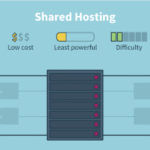Introduction
Choosing the right web hosting provider is a critical decision for any small business in the USA. A reliable hosting service balances affordability with key features such as high uptime, fast load times, robust security, and responsive customer support. Since small businesses often operate with limited resources, finding a hosting plan that provides the best overall value ensures a professional online presence without unnecessary expense.
A company’s website often serves as its primary point of contact with customers. Downtime can lead to lost revenue and damage to brand reputation, while slow page loads drive visitors away before they engage or complete purchases. Therefore, when evaluating hosting options, it is essential to consider factors such as server performance, security measures, scalability, and support quality. This guide will explore the most important criteria for selecting a host, explain various hosting types, and present detailed reviews of the top providers in 2025. By the end of this post, you will understand which host best aligns with your small business’s unique needs and budget.
Factors to Consider When Choosing a Hosting Provider
Cost and Pricing Transparency
Budget constraints often make the cost of hosting a primary concern for small businesses. Hosting plans can range from under three dollars per month to over twenty dollars per month for managed services. It is crucial to examine both introductory rates and renewal prices. Many companies advertise low initial fees but increase costs significantly upon renewing. Transparent pricing without hidden fees allows you to forecast your expenses accurately and avoid surprises.
When evaluating a plan, check which features are included at the advertised price point, such as storage capacity, bandwidth limits, email support, and backup frequency. Entry-level plans may seem inexpensive but often require upgrades sooner if your site grows. Conversely, premium plans may bundle performance optimizations and security services that ultimately save you time and money.
Performance and Uptime Guarantees
Website performance encompasses factors like server response time, network speed, and content delivery network integration. Small businesses need hosting services that consistently deliver fast page loads to reduce bounce rates and improve user experience. Uptime guarantees, typically expressed as a percentage, indicate how reliably the server remains operational. For example, a 99.9 percent uptime guarantee translates to roughly nine hours of downtime per year, whereas a 99.95 percent guarantee limits downtime to about four hours per year. Even small differences can impact customer trust and revenue.
Top providers often use premium infrastructure such as enterprise-grade data centers, solid-state drives, and built-in caching layers to minimize latency. Many also partner with global content delivery networks to ensure visitors across the USA experience fast load times. When comparing hosts, look for an uptime commitment backed by service credits if the provider fails to meet its promise.
Scalability and Flexibility
As your small business grows, so will your hosting requirements. Increased traffic, expanded product catalogs, and enhanced functionality necessitate more server resources. Scalable hosting options, such as virtual private servers or cloud hosting, allow you to upgrade resources without significant downtime or complex migrations. Shared hosting may suffice for a startup with low traffic, but it can become a bottleneck once visitor numbers rise.
When selecting a provider, consider whether you can start with a basic shared plan and later upgrade to more robust services—such as cloud or managed hosting—using the same dashboard. This flexibility prevents the hassle of rehosting and DNS updates, allowing you to grow seamlessly.
Security Features
Small businesses often collect sensitive data—customer information, payment details, and proprietary content—that require protection. Look for a host that includes an SSL certificate at no extra cost, automated daily backups, malware scanning, and firewalls. Advanced security features might include distributed denial-of-service protection, web application firewalls, and automatic software updates to patch vulnerabilities. These measures help meet data-protection regulations and maintain customer trust.
A hosting provider that offers managed security services can alleviate the burden of monitoring and patching servers yourself. Automated daily backups with easy restore points ensure that you can recover quickly from hacking attempts or data loss. When comparing providers, confirm that security features are included in entry-level plans, not just premium tiers.
Customer Support and Technical Assistance
When technical problems arise—such as server outages, DNS misconfigurations, or email delivery failures—prompt and knowledgeable support helps mitigate downtime and frustration. For small businesses without dedicated IT staff, 24-hour customer support via live chat, phone, or ticket systems is invaluable. Response time averages, availability of advanced resources like knowledge bases, and community forums are key factors to evaluate.
Evaluate each provider’s support performance by reading user reviews and testing support channels before committing. A host that offers specialized support (for example, WordPress-focused assistance) can resolve issues more efficiently than a generic helpdesk. Ultimately, access to expert help around the clock can save you time and money.
Types of Web Hosting Explained
Shared Hosting
Definition and Use Cases
Shared hosting places multiple websites on a single server, sharing resources such as CPU, memory, and bandwidth. It is the most cost-effective option, making it popular among startups, blogs, and small business websites with modest traffic. Shared plans typically include a user-friendly control panel, basic security features, and one-click application installations.
Advantages and Drawbacks
- Cost Effectiveness
Entry-level shared hosting plans can cost under three dollars per month. - Beginner Friendly
The provider manages server maintenance, updates, and security patches. - Limited Performance
Resource contention may occur if neighboring sites experience traffic spikes, potentially leading to slower performance. - Restricted Scalability
Upgrading to VPS or cloud hosting requires migration and often manual configuration.
Shared hosting is suitable for businesses launching a simple website or blog that does not expect high volumes of traffic immediately. As the site grows, business owners should plan to upgrade to a more robust solution.
Virtual Private Server Hosting
Definition and Use Cases
A virtual private server uses virtualization to create multiple isolated environments on a single physical server. Each environment functions as its own dedicated server with allocated CPU, RAM, and storage. VPS hosting offers predictable performance and more control compared to shared hosting, making it ideal for businesses that need both affordability and the ability to customize server settings.
Advantages and Drawbacks
- Predictable Performance
Dedicated resources reduce the risk of slowdowns caused by other users’ activity. - Administrative Control
Typically provides root or administrator access for custom software installations and configuration. - Scalable Resources
It is possible to upgrade CPU, RAM, or storage without migrating to a new server. - Technical Expertise Required
Managing a VPS requires knowledge of server administration, networking, and security.
VPS hosting is a strong choice when a website’s traffic outgrows shared hosting or when specific software setups are required that cannot be accommodated under a shared plan.
Managed WordPress Hosting
Definition and Use Cases
Managed WordPress hosting is tailored specifically to WordPress websites. The hosting environment is optimized for WordPress performance, with preinstalled WordPress setups, automated updates, and enhanced security. Providers often handle caching, content delivery network integration, backups, and malware scanning. This type of hosting allows business owners to focus on content and marketing rather than server maintenance.
Advantages and Drawbacks
- Optimized Performance
Servers are fine-tuned for WordPress, with specialized caching layers and fast storage. - Expert Support
Support teams usually consist of WordPress specialists who can troubleshoot platform-specific issues quickly. - Automated Maintenance
The host manages WordPress core updates, security patches, and daily backups. - Cost
Managed plans start at a higher rate than generic shared hosting and often restrict websites to WordPress only.
Managed WordPress hosting benefits content-driven businesses and eCommerce stores built on WordPress that require guaranteed performance and minimized maintenance overhead.
Cloud Hosting
Definition and Use Cases
Cloud hosting utilizes a cluster of interconnected servers—commonly referred to as the cloud—to host websites and applications. Resources such as CPU, RAM, and storage can be dynamically allocated based on demand. This setup enhances reliability because traffic spikes can be distributed across multiple nodes. Cloud hosting suits small businesses with rapid growth potential or those that experience unpredictable traffic patterns.
Advantages and Drawbacks
- High Reliability
The distributed nature of cloud servers reduces the risk of single-point failures. - Elastic Scalability
Providers allow you to add or remove resources on demand, often with pay-as-you-go billing. - Technical Complexity
Configuration and management require a deeper understanding of cloud infrastructure and networking. - Variable Pricing
While pay-as-you-go models can be cost-effective for occasional surges, consistently high traffic can lead to higher monthly costs compared to fixed-rate plans.
Businesses that expect rapid growth or seasonal spikes—such as eCommerce stores during holiday sales—benefit from the flexibility and resilience of cloud hosting.
Dedicated Server Hosting
Definition and Use Cases
Dedicated hosting provides an entire physical server exclusively for a single website or application. It offers the highest level of performance, customization, and security. Because there are no other websites on the same machine, resources are not shared. This option suits high-traffic eCommerce platforms, resource-intensive applications, and businesses with strict compliance requirements.
Advantages and Drawbacks
- Maximum Performance
Full allocation of CPU, RAM, and storage ensures optimal speed and reliability. - Complete Control
You have root or administrator access, allowing extensive customization of software, security configurations, and server environment. - High Cost
Dedicated servers are more expensive than other hosting types, making them suitable only for enterprises or small businesses with substantial budgets and large traffic volumes. - Maintenance Responsibility
The business must handle server management tasks such as software updates, security patches, and backups unless a managed dedicated service is chosen.
Dedicated hosting is the preferred choice for mission-critical sites where performance and security are top priorities and budgetary constraints are secondary.
Top Web Hosting Providers for Small Businesses in the USA
SiteGround
Overview
SiteGround leverages a leading cloud infrastructure to deliver fast performance, reliable uptime, and exceptional customer support. Its shared hosting plans include built-in caching, free content delivery network integration, and automated WordPress updates, making it both beginner-friendly and scalable for growing businesses.
Key Features
- Performance
Uses a premium network with custom caching technology for fast page loads. - Uptime Commitment
Guarantees ninety nine point nine percent uptime, backed by real-time monitoring. - Security
Provides automated daily backups, free SSL certificates, an AI-driven anti-bot system, and proactive security patches. - Support
Offers twenty-four hour live chat, phone, and ticket support with staff trained in WordPress troubleshooting. - Scalability
Allows seamless upgrades from shared to cloud hosting without a complete migration.
Pricing
- StartUp Plan: Under three dollars per month for one website, approximately ten gigabytes of storage, and up to ten thousand monthly visits.
- GrowBig Plan: Under five dollars per month for unlimited websites, twenty gigabytes of storage, and up to twenty-five thousand visits monthly, plus premium features like on-demand backups and staging environments.
- GoGeek Plan: Under eight dollars per month for enhanced performance, forty gigabytes of storage, up to one hundred thousand visits monthly, and white-label site tools.
Advantages and Drawbacks
- Advantages
• Outstanding speed and uptime
• Comprehensive security features included in all plans
• Expert support team
• Easy scaling options - Drawbacks
• Renewal rates rise significantly after the initial term, which can strain tight budgets
• Entry-level storage is limited for very large websites
Hostinger
Overview
Hostinger is often recognized as the best overall provider for budget-conscious small businesses. It combines ultra-affordable pricing with solid performance and a user-friendly custom control panel known as hPanel.
Key Features
- Performance
Employs LiteSpeed web servers with integrated caching for fast site speeds. - Uptime
Guarantees ninety nine point nine percent uptime backed by redundant infrastructure. - Security
Includes free SSL certificates, weekly backups, DDoS protection, and a comprehensive security suite. - Support
Provides twenty-four hour customer support via live chat and maintains multilingual tutorials and guides. - Scalability
Offers plans ranging from basic shared hosting to VPS and cloud hosting as your business grows.
Pricing
- Single Shared Hosting: Under two dollars per month for one website, fifty gigabytes of SSD storage, and one hundred gigabytes of bandwidth; renews at about four dollars per month.
- Premium Shared Hosting: Under three dollars per month for unlimited websites, one hundred gigabytes of storage, and unlimited bandwidth; renews at about six dollars per month.
- Business Shared Hosting: Around four dollars per month, featuring all premium plan benefits plus daily backups and greater processing power; renews at about eight dollars per month.
Advantages and Drawbacks
- Advantages
• Extremely low introductory rates
• Strong site speed for the price point
• Beginner-friendly hPanel
• Free domain included with annual plans - Drawbacks
• No phone support—chat only
• Renewal fees increase noticeably
• The cheapest plan supports a single website, which may require upgrading sooner for multiple projects
Bluehost
Overview
Bluehost is one of the most recognizable hosting brands and is officially recommended by WordPress.org. It combines user-friendly tools with comprehensive features, including a free domain for the first year, free SSL certificates, and a custom control panel designed for beginners.
Key Features
- Performance
Optimized load times for WordPress with built-in caching and CDN integration. - Uptime
Guarantees ninety nine point nine percent uptime with redundant systems in multiple data centers. - Security
Offers free SSL certificates, spam protection on entry level plans, and enhanced security add-ons on higher tiers. - Support
Provides twenty-four hour support via phone, live chat, and email, along with a robust knowledge base and community forum. - Scalability
Includes shared, VPS, dedicated, and WooCommerce hosting plans for growing businesses.
Pricing
- Basic Plan: Under three dollars per month for one website, ten gigabytes of storage, and unmetered bandwidth; renewal around ten dollars per month.
- Plus Plan: Over five dollars per month for unlimited websites, unmetered storage, and bandwidth; renewal around fourteen dollars per month.
- Choice Plus Plan: Similar to the plus plan with added domain privacy and daily backups; renewal around twenty dollars per month.
Advantages and Drawbacks
- Advantages
• Deep WordPress integration and one-click installations
• Free domain registration for one year
• Broad support options and extensive resources - Drawbacks
• Renewal rates nearly triple after the first term
• Limited storage on the basic plan
• Upsell prompts during checkout can be distracting for new users
DreamHost
Overview
DreamHost stands out for its commitment to price transparency and privacy. It uses a custom control panel instead of cPanel and includes generous features at entry-level price points. DreamHost is well suited for business owners who value straightforward pricing without hidden fees.
Key Features
- Performance
Runs on a blend of Apache and Nginx servers with SSD storage to deliver reliable speeds, plus a managed WordPress option for advanced caching and CDN integration. - Uptime
Offers a one hundred percent uptime guarantee on managed WordPress plans and ninety nine point nine nine percent on shared hosting plans. - Security
Provides free Let’s Encrypt SSL, a built-in content delivery network, free domain privacy, and DDoS protection. - Support
Features twenty-four hour ticket and email support, live chat during business hours, plus a comprehensive knowledge base and community forum. - Scalability
Includes shared, VPS, dedicated, and cloud hosting so you can grow without migrating to a new provider.
Pricing
- Shared Starter: Approximately two dollars and fifty-nine cents per month (paid annually) for one website, unlimited traffic, and fifty gigabytes of SSD storage; domain not included.
- Shared Unlimited: Around four dollars per month (paid annually) for unlimited websites, unlimited storage, and a free domain; includes email hosting.
- DreamPress Basic: About seventeen dollars per month for managed WordPress hosting with optimized caching and integrated CDN; scales to higher tiers for enterprise needs.
Advantages and Drawbacks
- Advantages
• Consistent renewal pricing—no steep increases after the introductory term
• Free domain included with certain plans
• Generous ninety-seven day money-back guarantee on shared hosting
• Strong privacy protections, such as free WHOIS privacy - Drawbacks
• Limited phone support—primarily ticket and chat
• Custom control panel may require a learning curve for users familiar with cPanel
Namecheap
Overview
Namecheap gained a reputation as a leading domain registrar and expanded into hosting, offering cost-effective packages with reliable performance. Its global network of data centers ensures fast load times for visitors across the USA and beyond.
Key Features
- Performance
SSD-based hosting with unmetered bandwidth on higher tier plans and free CDN on select levels. - Uptime
Promises ninety nine point nine percent uptime backed by a distributed server network. - Security
Includes free SSL certificates, DNSSEC protection, and automatic backups on Premium and higher plans. - Support
Provides twenty-four hour support through live chat and tickets, along with a robust knowledge base. - Scalability
Offers shared, VPS, dedicated, and managed WordPress hosting, allowing you to grow as needed.
Pricing
- Stellar Plan: Around one dollar and fifty-eight cents per month (introductory with a two-year term) for up to three websites, twenty gigabytes of SSD storage, and unmetered bandwidth; renews at about four dollars and forty-eight cents per month.
- Stellar Plus: Just under three dollars per month (introductory with a two-year term) for unlimited websites, one hundred gigabytes of storage, and unmetered bandwidth; renews at about six dollars and forty-eight cents per month.
- Stellar Business: Around four dollars and forty-eight cents per month (introductory with a two-year term) for unlimited websites, fifty gigabytes of SSD storage, unmetered bandwidth, and twice-daily backups; renews at roughly eight dollars and eighty-eight cents per month.
Advantages and Drawbacks
- Advantages
• Extremely low introductory pricing
• Free SSL certificates included with all plans
• Seamless integration of domain and hosting management - Drawbacks
• Renewal rates increase significantly after the initial term
• Limited data center locations compared to some competitors
• Shared hosting performance may dip under high traffic loads
WP Engine
Overview
WP Engine is a premium managed WordPress host designed for businesses that require top-tier performance, scalability, and security. Although its pricing starts at twenty-five dollars per month, it includes enterprise-grade features such as automated caching, global CDN integration, and expert support, making it ideal for businesses with high traffic WordPress sites.
Key Features
- Performance
Proprietary caching technology, global CDN integration, and server-level optimizations for WordPress ensure fast load times. - Uptime
Guarantees ninety nine point nine-five percent uptime with redundant infrastructure and multiple data centers. - Security
Provides automatic security patches, daily malware scans, proactive DDoS protection, and free SSL certificates. - Support
Twenty-four hour support from WordPress specialists via chat and ticket systems, plus extensive documentation and developer resources. - Scalability
Smoothly scales from Startup to Growth and Scale plans, handling websites from twenty-five thousand to over four hundred thousand monthly visits.
Pricing
- Startup Plan: Twenty-five dollars per month for one website, ten gigabytes of local storage, fifty gigabytes of CDN bandwidth, and coverage for up to twenty-five thousand monthly visits.
- Growth Plan: Ninety-five dollars per month for up to five websites, twenty gigabytes of local storage, two hundred gigabytes of bandwidth, and support for up to one hundred thousand visits; includes staging environments.
- Scale Plan: Two hundred forty-one dollars per month for up to fifteen websites, thirty gigabytes of local storage, four hundred gigabytes of bandwidth, and support for up to four hundred thousand visits; includes advanced developer tools.
Advantages and Drawbacks
- Advantages
• Exceptional performance and speed tailored for WordPress
• Advanced security and automated daily backups
• Developer-friendly tools such as one-click staging and Git integration - Drawbacks
• High monthly cost compared to shared hosting
• Limited exclusively to WordPress websites—no support for other platforms
• Email hosting is not included, requiring a separate service
Recommendations for Small Businesses by Budget
Best Option Under Five Dollars per Month
Recommendation
Hostinger Premium Shared Hosting
Why
This plan offers unlimited websites, one hundred gigabytes of SSD storage, unmetered bandwidth, free SSL certificates, and weekly backups. It includes LiteSpeed caching for fast performance, making it an excellent choice for small businesses that need a reliable site without a high monthly expense. The renewal price remains competitive, ensuring long-term affordability.
Best Option Between Five and Fifteen Dollars per Month
Recommendation
SiteGround GrowBig Plan
Why
The GrowBig plan provides unlimited websites, twenty gigabytes of storage, and support for up to twenty-five thousand monthly visits. Key features include on-demand backups, a staging environment, and advanced caching for improved performance. The initial cost delivers strong value, and although renewal prices increase, the higher level of service and expert support justify the investment.
Best Option for WordPress-Centric Businesses Between Fifteen and Thirty Dollars per Month
Recommendation
DreamHost DreamPress Basic
Why
DreamPress Basic is a managed WordPress solution that includes robust caching, integrated CDN, automatic daily backups, and expert support. At around seventeen dollars per month, it delivers a hands-off hosting experience with performance enhancements that rival more expensive hosts. It is well suited for content-heavy or eCommerce WordPress sites requiring reliability and speed.
Best Premium Managed WordPress Option Above Thirty Dollars per Month
Recommendation
WP Engine Startup Plan
Why
Although the monthly fee is higher, WP Engine’s automated caching, global CDN, staging environments, and developer tools ensure top-tier performance. Its expert support team can resolve complex issues quickly, minimizing downtime. For small businesses generating significant revenue through their WordPress site, the investment yields a high return by delivering reliability and peace of mind.
Conclusion
Selecting the best web hosting provider for a small business in the USA involves weighing cost, performance, security, and support. For businesses on a tight budget, Hostinger’s introductory plans offer outstanding value, combining low pricing with solid performance and essential features. Those willing to invest slightly more for enhanced reliability and expert assistance will find SiteGround’s GrowBig plan a compelling mid-range option due to its excellent uptime, advanced caching, and proactive security measures.
WordPress-focused businesses should consider DreamHost’s DreamPress Basic for a managed experience that balances performance enhancements with a lower price point than many premium hosts. Finally, small businesses running high-traffic or mission-critical WordPress sites should evaluate WP Engine for enterprise-grade speed, security, and scalability that justifies its higher cost.
Ultimately, the best value depends on your specific needs—such as traffic expectations, technical expertise, and long-term budget. By carefully evaluating the options in this guide and anticipating future growth, you can choose a hosting provider that supports your small business’s goals and fosters online success.