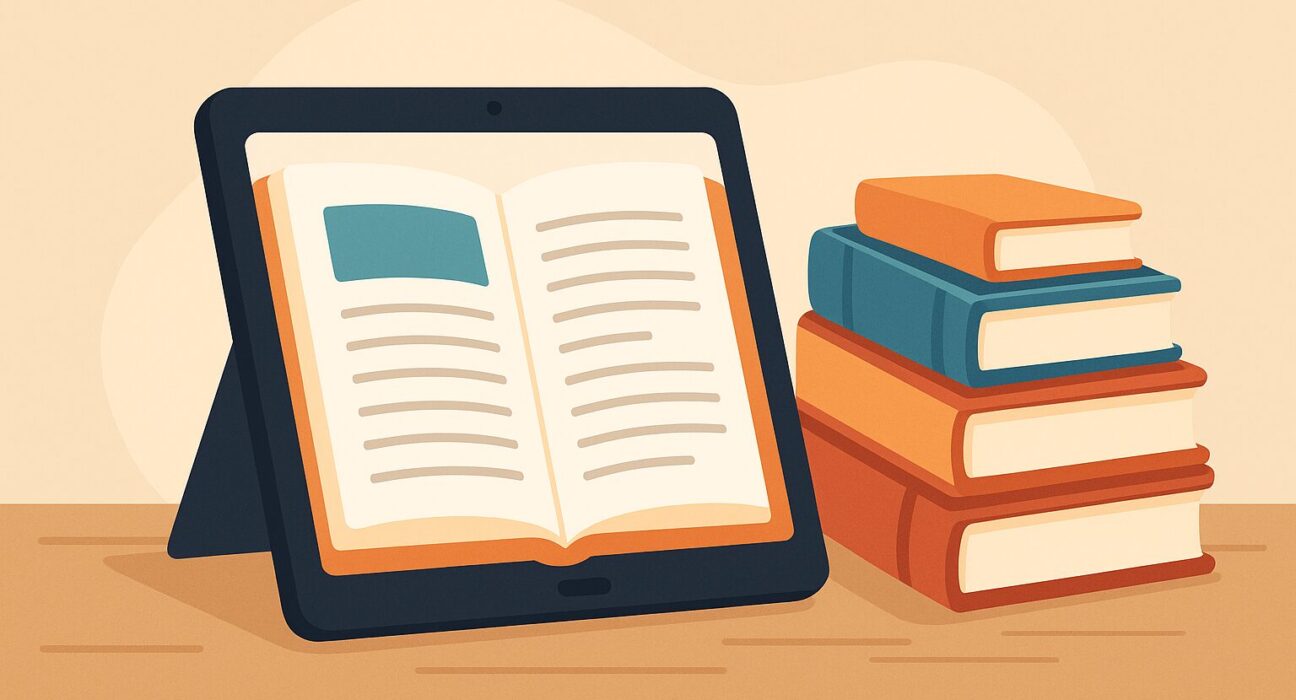Introduction
Creating and selling an eBook is an increasingly popular way for authors, entrepreneurs, and educators to share knowledge and generate income. Whether you want to publish fiction or non-fiction, instructional guides or short stories, the process involves a sequence of strategic steps: selecting a topic, writing high-quality content, designing an appealing layout, converting files into eBook formats, and choosing the right distribution channels. In this comprehensive guide, we explain each phase in detail—offering practical advice, recommended tools, and proven marketing tactics to help you launch a successful eBook and generate sustainable revenue.
1. Choosing a Topic and Identifying Your Audience
1.1 Research Market Demand
Before writing a single word, conduct research to pinpoint topics that resonate with your target readers. Use online tools like Google Trends, Amazon’s Best Sellers lists, and keyword research platforms (e.g., Ubersuggest, Ahrefs, SEMrush) to discover what people are actively searching for. Analyze competitors’ eBooks—note their reviews, ratings, and pricing—to understand content gaps and unmet needs.
1.2 Define Your Unique Angle
Even if a topic is popular, your eBook must offer a distinct perspective or solution. Ask: “What fresh insights can I provide? What experience or expertise do I bring?” Perhaps you can include case studies, personal anecdotes, or proprietary frameworks. Clarifying your unique selling proposition (USP) helps the eBook stand out in a crowded marketplace.
1.3 Profile Your Ideal Reader
Create a reader persona by detailing demographics (age, gender, occupation), psychographics (interests, pain points, goals), and reading preferences (format, length, style). For example, if you plan to publish a productivity guide for remote workers, narrow down the persona: a 25–40-year-old freelancer seeking time-management hacks.
2. Planning Your eBook Content
2.1 Outline Structure and Chapters
An effective outline organizes ideas logically. Start by listing main topics as chapter headings. For each chapter, add subheadings that break down content into manageable sections. A typical non-fiction eBook might include an introduction, five to eight chapters, a conclusion, and supplementary materials (templates, worksheets, resources). For fiction, create a plot outline, character bios, and chapter summaries.
2.2 Set Clear Learning or Entertainment Objectives
Define the primary objective of each chapter. For instructional eBooks, state learning outcomes (e.g., “By the end of Chapter 3, readers will know how to set up an author website”). For fiction, clarify emotional beats and plot milestones (e.g., “Chapter 5 introduces the antagonist’s motivation”). Setting objectives ensures focused, value-driven content.
2.3 Estimate Word Count and Timeline
Decide on a target length—typically 15,000 to 40,000 words for short non-fiction eBooks; 50,000+ words for full-length novels. Allocate time for writing, editing, and revisions. For example, schedule two weeks for a 20,000-word non-fiction eBook: one week to write rough drafts, one week for revisions and final edits. Use project-management tools like Trello or Asana to track progress and deadlines.
3. Writing and Editing
3.1 Establish a Writing Process
Choose a writing environment and tools—many authors use Microsoft Word, Google Docs, or Scrivener for drafting. Set daily or weekly word-count goals (e.g., 1,000 words/day) to maintain momentum. Minimize distractions by using tools like FocusWriter or turning off notifications during writing sessions.
3.2 Maintain Consistency and Style
Develop a consistent tone and voice that aligns with your audience’s expectations. For non-fiction, adopt a conversational yet authoritative style. For fiction, adjust narrative perspective—first person or third person—depending on genre. Create a style guide to standardize spelling, formatting of headings, and citation style if you include references or quotes.
3.3 Edit and Revise Thoroughly
After completing the first draft, take a short break (a few days to a week) to gain fresh perspective. Then review the manuscript for structural issues—missing sections, incoherent flow, or overlong chapters. Use editing tools like ProWritingAid or Grammarly to catch grammar and punctuation errors, but don’t rely solely on software. For deeper edits, work with beta readers or a professional editor. Be prepared for multiple revision rounds: content edits, copy edits (clarity and style), and proofreads (typos and formatting).
4. Designing and Formatting
4.1 Create a Professional Cover
Your cover is often the first element potential readers see. Invest in a professionally designed cover that conveys your eBook’s genre and value proposition. If working with a graphic designer, provide a detailed brief: title, subtitle, color palette, genre conventions, and any imagery ideas. Alternatively, use tools like Canva’s eBook cover templates or Adobe InDesign if you have design skills.
4.2 Interior Layout and Typography
Select clean, readable fonts (e.g., Georgia, Times New Roman, or Sans-Serif options like Arial) and maintain consistent heading styles. For non-fiction, include a clickable table of contents linked to each chapter. Use consistent margins and line spacing—typically 1.15 to 1.5 line spacing—to improve readability on devices. In Word or Google Docs, apply heading styles (Heading 1, Heading 2, Heading 3) for automatic table-of-contents generation.
4.3 Incorporate Visual Elements
Enhance the reading experience with charts, graphs, images, or illustrations. Ensure images are high resolution (300 DPI) and have proper licensing. Compress visuals to minimize file size without sacrificing quality—tools like TinyPNG or ImageOptim can help. For non-fiction guides, include callout boxes, bullet lists, and sidebars to highlight key points or definitions.
4.4 Choose a Formatting Tool
Popular formatting tools include:
- Calibre: Free, open-source software to convert manuscripts into various eBook formats.
- Vellum (Mac only): User-friendly for producing professional-quality Kindle and EPUB files.
- Scrivener: Combines writing and export features, with templates for different eBook platforms.
- Adobe InDesign: Offers precise control for complex layouts; best suited for designers.
5. Converting to eBook Formats
5.1 Understand Common eBook Formats
There are three primary eBook formats:
- EPUB: An open standard supported by most e-readers (Apple Books, Kobo, Nook).
- MOBI: Originally used by older Kindle devices; now largely replaced by Amazon’s proprietary Kindle Package Format (KPF) and AZW formats.
- PDF: Fixed-layout format that preserves design but lacks reflowable text on small screens.
5.2 Conversion Tools and Best Practices
For Word or Google Docs manuscripts, export to clean HTML or RTF and import into conversion software:
- Calibre: Import your DOCX or HTML file and export to EPUB or MOBI. Check for formatting errors—use the “Look and Feel” and “Structure Detection” settings to fine-tune output.
- Kindle Create: Free tool from Amazon to convert DOCX into Kindle-ready KPF files, offering preview and basic styling controls. Use Kindle Previewer to inspect how the eBook appears on different Kindle devices and apps.
- Draft2Digital: Converts DOCX to multiple formats and distributes to several retailers—ideal if you want an all-in-one solution that handles conversion and distribution.
5.3 Validate and Preview
Always preview your formatted eBook on multiple devices and apps (Kindle, iBooks, Kobo, Google Play Books). Look for:
- Broken links in the table of contents
- Misaligned images or captions
- Inconsistent heading levels
- Incorrect hyphenation or line breaks
Use validation tools (e.g., EPUBCheck) to ensure your EPUB file meets industry standards before uploading to retailers.
6. Setting Up Sales Platforms
6.1 Amazon Kindle Direct Publishing (KDP)
Amazon KDP is the largest eBook marketplace, making it a must for most authors. To publish on KDP:
- Create or sign in to your KDP account.
- Click “Create a New Title” and choose “Kindle eBook.”
- Enter book details: title, subtitle, author name, description, keywords, categories, and age/grade range if applicable.
- Upload the eBook manuscript (KPF or MOBI) and cover file (JPEG or TIFF, > 1000 pixels on the longest side).
- Set pricing, royalty rate (35% or 70% depending on price range and distribution territories), and enrollment in KDP Select (optional exclusivity for additional promotional benefits).
- Publish: Amazon typically reviews and approves within 24–72 hours.
6.2 Other Major Retailers and Aggregators
To reach a broader audience, consider distributing through multiple retailers:
- Apple Books: Publish directly via Apple Books for Authors or use an aggregator like Draft2Digital.
- Kobo Writing Life: Direct publishing platform with global reach, especially strong in Canada and Europe.
- Barnes & Noble Press: For Nook eBooks—upload in EPUB format and follow the step-by-step wizard.
- Google Play Books Partner Centre: Upload EPUB files and metadata; Google’s pricing rules differ (no free pricing below $2.99 in some territories).
- Aggregators (e.g., Draft2Digital, Smashwords): Distribute your EPUB to multiple retailers and libraries; they take a small commission but simplify submission.
6.3 Sell eBooks on Your Own Website
Using your own platform increases control and revenue (no retailer commissions). Common options include:
- Gumroad: Easy to set up digital product listings, embed “Buy” buttons on your website, and handle payments via Stripe or PayPal.
- Payhip: Similar to Gumroad, with built-in marketing tools, affiliate program options, and customizable storefronts.
- WooCommerce (WordPress plugin): Create a digital product, configure payment gateways, and deliver eBook files automatically upon purchase. Use extensions like “WooCommerce PDF Vouchers” or “Easy Digital Downloads” for additional functionality.
- Shopify Digital Downloads App: For Shopify store owners, install the free “Digital Downloads” app to sell eBooks alongside physical products or merchandise.
7. Pricing Strategy
7.1 Research Comparable Titles
Investigate pricing of similar eBooks in your niche. On Amazon, filter by category and sort by Best Sellers to find top-performing titles; note their price points. Pricing for non-fiction eBooks often ranges between $2.99 and $9.99. Fiction eBooks typically range from $0.99 for short stories to $4.99–$7.99 for full-length novels.
7.2 Consider Royalties and Discounts
On KDP, the 70% royalty option requires pricing between $2.99 and $9.99 in most markets, with delivery fees based on file size. The 35% royalty applies outside that range or if the eBook exceeds certain size thresholds. For self-hosted sales, set a competitive price while factoring in payment processor fees (e.g., 2.9% + $0.30 per transaction via Stripe).
7.3 Experiment with Promotions
Use limited-time discounts, Kindle Countdown Deals, or free promotions (via KDP Select) to drive visibility and reviews. Track results—monitor sales rank, downloads, and email sign-ups—to determine if temporary price reductions boost long-term revenue.
8. Marketing and Promotion
8.1 Build a Pre-Launch Audience
Begin promotion weeks or months before your official launch. Strategies include:
- Email List: Create a dedicated landing page offering a free chapter or exclusive bonus in exchange for email sign-ups. Use tools like Mailchimp, ConvertKit, or ActiveCampaign to manage subscribers and automate follow-up sequences.
- Social Media Teasers: Share excerpt graphics, behind-the-scenes images, and countdown posts on platforms like Instagram, Twitter, and LinkedIn. Join niche-related Facebook groups or online forums (Reddit, Goodreads) to share progress and generate buzz.
- Blogger and Influencer Outreach: Identify bloggers, book reviewers, and influencers within your genre or industry. Send personalized review copies (ARC—Advance Reader Copy) and request honest feedback or early endorsements to feature in your eBook description.
8.2 Launch-Day Strategies
On launch day, aim for a strong sales velocity to improve algorithmic rankings on retailer platforms:
- Email Blast: Send a launch announcement to your list with direct purchase links, highlighting any limited-time discounts or bonuses.
- Social Media Campaign: Post across channels with eye-catching visuals, book excerpts, and clear CTAs (“Get your copy now!”). Use relevant hashtags (#eBookLaunch, #NewRelease, #YourGenre) to expand reach.
- Paid Advertising: Run targeted ads on Amazon Advertising, Facebook Ads, or Instagram Ads. For Amazon Ads, use auto campaigns initially to gather keyword data, then switch to manual campaigns targeting high-performing keywords. On social platforms, build custom audiences based on interests, lookalike audiences, or website visitors.
- Book Promotion Sites: Submit to eBook deal sites (e.g., BookBub, ENT, BookGorilla) for featured promotions. While these can be costly, they often drive substantial downloads when well-timed.
8.3 Post-Launch Tactics
Maintain momentum post-launch through ongoing marketing efforts:
- Solicit Reviews: Encourage satisfied readers to leave honest reviews on Amazon, Goodreads, or other retailer sites. Offer small bonuses (e.g., a free companion worksheet) in exchange for proof of review (while adhering to platform guidelines).
- Guest Blogging and Podcast Appearances: Write guest posts on relevant blogs or pitch yourself as a podcast guest. Share insights related to your eBook topic to demonstrate expertise and link back to your sales page.
- Affiliate Partnerships: Set up an affiliate program (e.g., through Gumroad, Payhip, or Easy Affiliate on WordPress) to incentivize bloggers and influencers to promote your eBook in exchange for a commission.
- Content Marketing: Repurpose eBook chapters into blog posts, infographics, or short videos. Embed CTAs and links to the eBook within these pieces to capture new audiences discovering your content organically.
9. Launch and Post-Launch Strategies
9.1 Monitor Analytics and Sales Data
Track key performance metrics:
- Sales Rank and Download Numbers: On Amazon KDP, monitor daily sales rank to gauge visibility. Track download volume and conversion rates on self-hosted platforms like Gumroad or WooCommerce.
- Traffic and Conversion Rates: Use Google Analytics or platform-specific dashboards to measure page views, click-through rates, and purchase conversions from landing pages.
- Ad Performance: For paid campaigns, track impressions, clicks, cost-per-click (CPC), click-through rate (CTR), and return on ad spend (ROAS). Adjust bids and targeting based on high-performing keywords or demographics.
9.2 Update and Repurpose Content
Leverage the initial eBook to create additional revenue streams:
- Companion Workbooks or Checklists: Develop printable resources that complement the eBook content; sell these as add-ons or bundle them with the main product.
- Audiobook Version: Convert the eBook into an audiobook using services like ACX or Findaway Voices. Audiobooks cater to a growing segment of consumers who prefer listening over reading.
- Translations: If there is demand in non-English markets, translate your eBook or hire a translator. List translated editions on localized retailers (e.g., Amazon.fr, Amazon.de).
- Course Creation: Expand your content into an online course by breaking chapters into video lessons. Host on platforms like Teachable, Kajabi, or Udemy, and upsell to your existing eBook buyers.
Conclusion
Publishing an eBook and building a sustainable income stream requires careful planning, consistent execution, and strategic marketing. From selecting a high-demand topic and crafting engaging content, to designing a professional layout, converting into the right formats, and choosing ideal sales channels, each step plays a vital role in achieving success. By following the processes outlined in this guide—and continuing to adapt based on reader feedback and analytics—you can create an eBook that resonates with your audience, generates sales, and establishes your authority in your niche.
Frequently Asked Questions
1. How long does it take to write an eBook?
Writing time varies based on length and complexity, but a short non-fiction eBook (15,000–20,000 words) typically takes 2–4 weeks, assuming daily writing sessions of 500–1,000 words.
2. What software is best for eBook formatting?
Popular options include Calibre (free), Vellum (Mac), and Scrivener. Authors with advanced design needs may use Adobe InDesign for precise control over layout.
3. Can I sell an eBook in multiple languages?
Yes. After translating your eBook, you can publish on region-specific platforms (e.g., Amazon.es for Spanish) or use aggregators that support multilingual distribution.
4. How do I set the right price for my eBook?
Research similar titles in your genre and target market. On Amazon KDP, pricing between $2.99 and $9.99 often qualifies for a 70% royalty, balancing affordability and revenue potential.
5. Do I need an ISBN for my eBook?
An ISBN is not mandatory for eBooks on platforms like Amazon KDP, but it can enhance discoverability if you plan to distribute through multiple retailers or libraries.
6. How can I collect reader email addresses?
Offer a free resource or sample chapter in exchange for email sign-ups via a landing page tool (e.g., Mailchimp, ConvertKit) and embed opt-in forms on your website or blog.
7. Is KDP Select worth enrolling in?
KDP Select grants promotional tools (e.g., Kindle Countdown Deals, free book days) and higher visibility in Kindle Unlimited. However, it requires exclusivity, preventing distribution on other platforms.
8. How do I create a clickable table of contents?
Apply heading styles in Word or Google Docs, then export as clean HTML or EPUB. Most conversion tools automatically generate linked tables of contents from styled headings.
9. Should I hire a professional editor?
Professional editing can significantly improve manuscript quality, catching structural issues and grammar errors. If your budget allows, invest in developmental editing and copyediting to ensure a polished final product.
10. How do I promote my eBook on social media?
Create engaging visuals (quotes, excerpt graphics), share teasers or behind-the-scenes stories, and run targeted ads on platforms like Facebook and Instagram using interest-based or lookalike audiences.
11. Can I update my eBook after it’s published?
On platforms like KDP, you can upload revised files at any time; readers will automatically receive the updated edition. Self-hosted platforms allow immediate file replacements, but notify existing buyers manually if desired.
12. What is the benefit of offering a free sample?
Free samples (e.g., first chapter) help readers evaluate writing style and content quality, increasing the likelihood of purchase. Offer samples on your website or through platforms like Instafreebie.
13. How do I handle taxes and royalties?
Platforms like KDP collect tax information during account setup and withhold royalties accordingly. Consult a tax professional in your jurisdiction for specific requirements and reporting obligations.
14. What file formats should I offer on my website?
Provide EPUB, MOBI (for Kindle), and PDF. Offering multiple formats ensures compatibility with a wider range of devices, from Kindle e-readers to smartphones and tablets.
15. How do I generate reviews for my eBook?
Encourage early readers and beta testers to leave honest reviews. Offer free review copies to bloggers and influencers; include a polite request at the end of the eBook asking readers to rate it on retailer sites.
16. Is it worth investing in paid advertising?
Paid ads can boost visibility quickly, especially on Amazon Advertising and Facebook Ads. Start with a small budget, track performance metrics (CPC, CTR, ROAS), and optimize based on the best-performing ads and keywords.
17. How can I protect my eBook from piracy?
While digital rights management (DRM) options exist on platforms like KDP, no solution is foolproof. Focus on providing ongoing value—updates, bonus resources—to incentivize legitimate purchases over pirated copies.
18. Can I publish illustrations or images in my eBook?
Yes, but ensure images are high resolution (at least 300 DPI) and optimized for eBook formats. Use tools like Photoshop or GIMP to resize and compress images for smaller file size without sacrificing quality.
19. How do I expand my eBook into other products?
Repurpose content into audio (audiobook), print versions (print-on-demand), online courses, workbooks, or webinars. This multiplies revenue streams and leverages your existing expertise.
20. What should I include in my eBook’s metadata?
Metadata includes title, subtitle, author name, description, keywords, and categories. Write a compelling book description that hooks readers and integrates relevant keywords for SEO on retailer platforms.