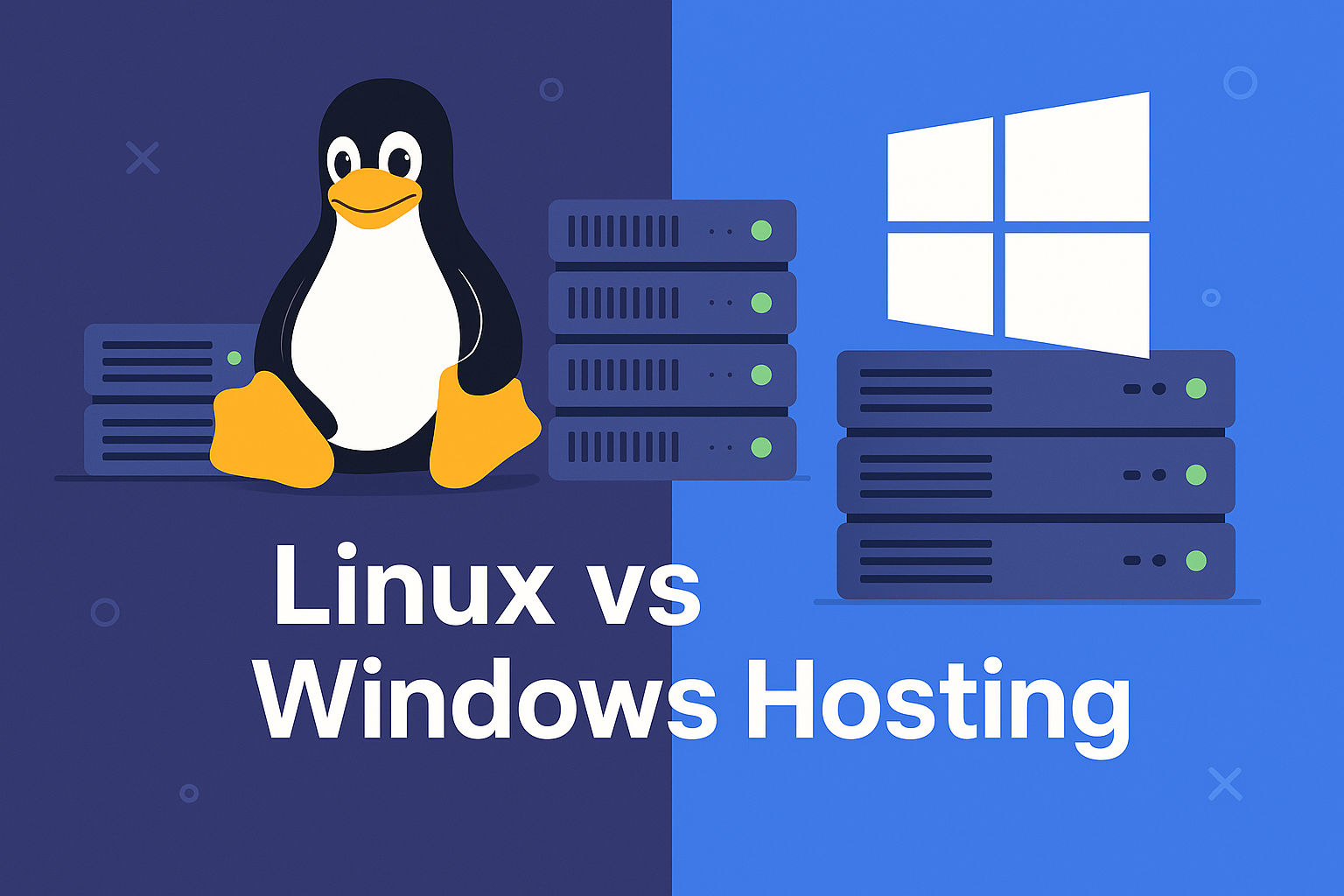Quick Summary:
Securing a free domain can be an excellent way to launch a personal project, test a concept, or experiment with web development without any upfront costs. In this comprehensive guide, you will learn about different methods for obtaining a domain at no cost, walk through a detailed step-by-step registration process, explore pros and cons, and review frequently asked questions that address common concerns about free domains.
Table of Contents
Why Consider a Free Domain?
Launching a website can feel intimidating when every element—from hosting to design to marketing—carries a cost. A free domain removes one barrier, allowing you to focus on content, layout, and user experience without worrying about registration fees. There are several scenarios where a free domain makes perfect sense:
- Learning and Experimentation: If you are a student, a hobbyist, or a web developer in training, having a real domain to configure DNS records, enable SSL, or practice SEO can accelerate learning. You get hands-on experience without committing money.
- Side Projects and Prototypes: Suppose you have an idea for a digital art portfolio, personal blog, or minimal-viable-product (MVP) that you want to share with a small audience. A free domain lets you launch quickly and gauge interest before investing in a premium TLD.
- Temporary or Campaign-Based Sites: Many businesses run short-term promotions, contest landing pages, or seasonal microsites. In these cases, domain longevity is less critical. A free domain suffices for a campaign that lasts a few weeks or months.
- Nonprofits with Limited Budgets: Small nonprofits or community organizations often operate on shoestring funds. A free domain program targeted at nonprofits helps them establish an online presence without straining their budget.
However, free domains also come with limitations. Branding may suffer due to subdomain footprints or obscure TLDs. Renewal requirements—such as minimum traffic thresholds—can cause a domain to be rescinded unexpectedly. In the next sections, we will weigh these factors, provide detailed registration instructions, and help you decide whether a free domain is truly the right fit for your project.
Types of Free Domain Offers
When someone says “free domain,” it can refer to several different arrangements. Understanding each type helps you choose the best method for your needs. Below are the four main categories of free domain offers.
Free Subdomains
A free subdomain is essentially a prefix attached to an existing domain owned by a hosting platform. For example, if you sign up with WordPress.com, you might receive a URL like
yourblog.wordpress.com or with GitHub Pages, you might get
username.github.io/project.
How It Works:
You create an account on a hosting platform (such as WordPress.com, Blogger, Wix, GitHub Pages, or InfinityFree). During the signup process, you choose a “site name” or “repository name” which becomes the subdomain. The provider automatically configures DNS, SSL, and any platform-specific features so that your site loads at the new URL.
Pros:
- Instant Setup: You can launch your site in minutes because the provider does all the DNS configuration.
- Free Hosting Included: Your subdomain is bundled with free hosting resources—sometimes even free SSL certificates.
- Basic Customization: Many platforms let you choose themes, install plugins (depending on plan), and adjust basic settings without paying.
Cons:
- Branding Limitations: The URL always carries the provider’s domain in it (e.g.,
example.wordpress.com), which can look less professional.
- Limited DNS Control: You cannot modify advanced DNS records. This may prevent you from setting up custom email or using external mail forwarding.
- Platform-Imposed Restrictions: The host can suspend or delete your site if you violate terms of service. You also can’t easily migrate that subdomain to a different host without changing your URL.
Free Top-Level Domains from Registries
Certain country-code top-level domain (ccTLD) registries offer specific extensions at no cost. Freenom is the best-known example, providing free domains under
.tk,
.ml,
.ga,
.cf, and
.gq.
How It Works:
You visit the registrar (e.g.,
Freenom.com) and search for your desired name under one of the free TLDs. If your selection is available, you can add it to your cart and proceed to checkout at $0.00. You receive basic DNS management, including A records, CNAME, MX, and URL forwarding.
Pros:
- No Hosting Requirement: You can point a free TLD at any hosting provider or platform because you control nameservers.
- Memorable Short URL: Even if it is
.tk, the domain looks like a standalone address, not a subdomain.
- Good for Temporary Sites: Perfect for testing or educational purposes because you can configure DNS to any server.
Cons:
- Brand Perception Issues: Domains like
.tk and .ml are often associated with spam, phishing, or low-quality sites. Users may distrust them, and search engines sometimes deprioritize them.
- Renewal Requirements: Freenom typically requires a minimum monthly traffic threshold (for example, 25 unique visits) to keep the domain free. If your site goes dormant, the domain may be reclaimed.
- Limited TLD Options: You are restricted to the handful of free extensions and cannot choose mainstream TLDs like
.com, .org, or .net.
Free Domains with Hosting Plans
Many affordable web hosting companies bundle a free domain registration for the first year alongside their entry-level hosting plans. Providers such as Bluehost, HostGator, Hostinger, and DreamHost often run promotions that waive domain fees when you buy a hosting package.
How It Works:
You select a hosting plan that advertises a free domain for 12 months. During signup, you register a
.com,
.net,
.org, or other popular TLD at no extra cost. The domain is automatically linked to the hosting account. After a year, you pay the standard renewal fee if you wish to keep the domain.
Pros:
- Professional TLD: You get a mainstream extension (e.g.,
.com) that builds credibility.
- Seamless Setup: The domain registration and hosting are handled in one control panel.
- Bundled Extras: Many hosts include a free SSL certificate, email addresses, site builders, and one-click installations of CMS platforms like WordPress.
Cons:
- Not Truly “Free” Long Term: After the first year, renewal charges apply at the host’s standard rate.
- Hosting Dependency: If you cancel the hosting plan, you may forfeit ownership of the free domain or face extra transfer fees.
- Higher Initial Commitment: Although the domain is free, you still pay for the hosting package upfront (usually a 12- to 36-month term).
Free Domains for Students and Nonprofits
Certain registries and organizations extend free or heavily discounted domain registrations to verified students or nonprofit organizations. For students, the GitHub Student Developer Pack and Namecheap’s student program are popular. For nonprofits, platforms like TechSoup, DreamHost’s nonprofit program, and Google for Nonprofits can offer free TLDs.
How It Works:
Student Programs:
You sign up for the GitHub Student Developer Pack, which provides a voucher for Namecheap to register a
.me or
.tech domain free for one year. Additional tools (SSL certificates, cloud hosting credits) may be included. Namecheap’s student program may also include discounted or free registration for certain extensions.
Nonprofit Programs:
You verify your nonprofit status through TechSoup or an equivalent registrar partner (requires documentation such as your 501(c)(3) letter in the U.S. or a local charity registration certificate). Once verified, you can apply for a free or reduced-cost domain—often
.org,
.ngo, or country-specific nonprofit TLDs. DreamHost’s nonprofit program, for example, provides free hosting and a free domain for qualified organizations.
Pros:
- High-Value TLDs: You can obtain reputable extensions like
.me, .tech, .org, or .ngo without cost for the first year.
- Additional Perks: Student packs include free SSL, developer tools, cloud credits, and API access for learning. Nonprofits often receive free hosting or email credits.
- Legitimate Branding: Unlike
.tk or other ccTLD freebies, these TLDs carry more trust.
Cons:
- Eligibility Requirements: Only bona fide students or registered nonprofits qualify. There may be a lengthy verification process.
- Limited Quantity: Students might only get one voucher, and nonprofits may be limited to one domain per year.
- Renewal Fees After First Year: Most student and nonprofit domains revert to standard pricing upon renewal, although some registrars offer discounts.
Popular Sources for Free Domains
Having covered the different types of free domain offers, let’s examine specific providers and platforms where you can claim a no-cost domain. Each source has unique features, requirements, and limitations.
Freenom
Overview:
Freenom is the most well-known free domain registrar, offering fully free registrations for a handful of country-code TLDs, including
.tk (Tokelau),
.ml (Mali),
.ga (Gabon),
.cf (Central African Republic), and
.gq (Equatorial Guinea).
Features:
- Free TLDs:
.tk, .ml, .ga, .cf, and .gq are available at no charge for up to 12 months.
- Basic DNS Management: You can set A records, CNAMEs, MX records, and URL forwarding via their control panel.
- Renewal Condition: To keep a free domain active for another year, your site must receive a minimum number of unique visits (usually around 25 per month).
- Premium Upgrades: Freenom also sells premium domain names (e.g., short strings under .com or .net) at a fee.
Step-by-Step (Freenom):
- Go to Freenom.com and enter your desired name in the search field.
- Choose one of the free TLDs when available.
- Click “Get it now!” and then “Checkout.”
- Register an account or log in if you already have one.
- Provide basic contact information (name, email, address).
- Complete checkout at $0.00; you may need to confirm your email.
- Access the “My Domains” dashboard to configure DNS or set nameservers to point to your hosting.
Pros:
- True free registration for certain extensions.
- You can point the domain anywhere by changing nameservers.
- No hosting requirement.
Cons:
.tk, .ml, and similar TLDs carry a reputation for low quality or spam.- Freenom may suspend inactive domains if traffic falls below the monthly threshold.
- Customer support and uptime can be sporadic.
InfinityFree
Overview:
InfinityFree is a free web hosting platform that includes a choice of free subdomains under their domain space, such as
epizy.com and
rf.gd. There is no cost for hosting or the subdomain, but you remain under InfinityFree’s namespace.
Features:
- Free Subdomains: Options like
yoursite.epizy.com or yoursite.rf.gd.
- Unlimited Disk Space and Bandwidth: They advertise unlimited resources, though subject to fair usage.
- Free SSL Support: You can install a free Let’s Encrypt certificate if you link a custom domain later.
- No Forced Ads: InfinityFree does not force ads on your site but expects you to adhere to terms of service.
Step-by-Step (InfinityFree):
- Visit InfinityFree.net and click “Sign Up.”
- Choose a preferred subdomain under
epizy.com or rf.gd.
- Provide an email address and password to register.
- After registration, log in to the InfinityFree control panel.
- Use the File Manager or FTP to upload your site files.
- If you want to connect a custom domain later (e.g., a free Freenom TLD), add that domain under “Addon Domains” and update nameservers accordingly.
Pros:
- No cost for hosting or subdomain.
- Decent uptime for a free hosting service.
- Easy to upgrade to premium hosting within the same control panel if needed.
Cons:
- Free subdomain is always under
epizy.com or rf.gd, which is not memorable.
- You lack advanced DNS control for subdomain configurations.
- Support is limited to community forums and documentation.
AwardSpace
Overview:
AwardSpace provides a free hosting plan that includes a free subdomain under
awardspace.info or
awardspace.com. While the subdomain addresses are lengthy, it’s an option for hobbyists and learners who want both hosting and a domain-like URL.
Features:
- Free Subdomains: You can pick from extensions like
yourblog.awardspace.info or yourname.awardspace.com.
- One-Click Installers: Supports WordPress, Joomla, and other CMSs via Softaculous.
- 5 GB Disk Space and 250 GB Bandwidth: Ample for small projects.
- Email Accounts: One free email address is included.
Step-by-Step (AwardSpace):
- Navigate to AwardSpace.com and select the “Free Hosting” option.
- Click “Sign Up Now” and choose a free subdomain.
- Fill in your account details and confirm your email.
- Use the control panel to configure your site—install WordPress or upload static files.
- To connect a custom free TLD (e.g., from Freenom), go to the Domain Manager and add the domain. Then adjust nameservers at Freenom to point to AwardSpace’s servers.
Pros:
- Integrated free hosting with enough resources for small sites.
- Free email address under their domain.
- One-click CMS installers simplify setup for beginners.
Cons:
- The free subdomain is long and not brandable.
- Advanced DNS features (such as SRV records) are restricted to paid plans.
- Occasional server slowdowns due to resource sharing.
GitHub Student Developer Pack
Overview:
The GitHub Student Developer Pack is an initiative that provides verified students with a suite of free tools, including domain registration credits. Namecheap, in partnership with GitHub Education, issues a voucher for a free domain—often a
.me or
.tech—along with additional discounts on web hosting, SSL certificates, and more.
Features:
- Free Domain Voucher: Typically valid for one year on select TLDs like
.me, .tech, or .site.
- Free SSL Certificates: Some partners offer a free Let’s Encrypt certificate via the pack.
- Developer Tools: Access to DigitalOcean credits, Cloudflare Pro, and other cloud services.
- Verification Process: Requires proof of academic status (student email, school ID).
Step-by-Step (GitHub Student Pack):
- Sign in to GitHub and visit the GitHub Student Developer Pack page.
- Click “Get your pack” and follow instructions to verify your academic status (upload student ID, proof of enrollment).
- Once approved, locate the Namecheap voucher under the “Domains” section.
- Go to Namecheap’s website, choose an eligible TLD (e.g.,
.tech or .me), and apply the voucher code at checkout to register for free.
- Configure DNS settings in Namecheap’s dashboard—either using Namecheap’s DNS or pointing to your preferred hosting provider’s nameservers.
Pros:
- Access to a mainstream TLD (e.g.,
.me, .tech) that looks professional.
- Additional developer resources make it easy to host, secure, and manage your site.
- Ideal for students learning coding, web development, or DevOps.
Cons:
- Only available to current students—requires ongoing academic verification.
- Voucher is valid for one year; renewal costs revert to Namecheap’s standard pricing.
- Limited to a single domain voucher per student.
Educational and Nonprofit Programs
Overview:
Beyond student packs, specific programs exist for nonprofits and educators to obtain free or discounted domains. Platforms such as TechSoup, Google for Nonprofits, and DreamHost’s nonprofit program offer these perks once you verify your charitable status.
Features:
- DreamHost Nonprofit Program: Free shared hosting and a free domain (typically
.org) for qualifying 501(c)(3) organizations or equivalent global nonprofits.
- TechSoup: Partners with registrars to provide discounted or free domains. You must register through TechSoup and pay a small administration fee in many cases.
- GitLab for Good and Google for Nonprofits: Offer additional web hosting credits, email services (G Suite for Nonprofits), and occasionally discount domain vouchers.
Step-by-Step (Nonprofit Programs):
- Confirm your nonprofit’s eligibility (e.g., 501(c)(3) status in the U.S., or equivalent charity registration abroad).
- Register on TechSoup.org (or your region’s nonprofit verification service) and complete the application form for domain/hosting credits.
- Receive a coupon or “donation token” that you redeem on the partner registrar’s site (for example, DreamHost).
- Choose a domain—commonly
.org, but some programs allow local TLDs (for example, .ngo.in).
- Complete registration and configure DNS or hosting settings as directed.
Pros:
- Professional TLD choice (e.g.,
.org) that signals credibility.
- Often bundled with free or discounted hosting, email, and SSL.
- Supports the nonprofit’s mission by reducing operational costs.
Cons:
- Verification can take weeks, especially for international charities.
- Nonprofit organizations only; not available to individuals or for-profit ventures.
- Renewal fees may apply after the first year at a reduced rate, depending on the registrar.
Step-by-Step Guide: How to Claim a Free Domain
Now that you understand the main types of free domain offers and the key providers, let’s walk through a generalized process you can adapt to any free domain scenario. Although details vary slightly between providers, the core steps remain the same.
Step 1: Evaluate Your Needs
- Purpose and Audience:
Ask yourself why you want a free domain. Are you learning web development, launching a temporary campaign, creating a personal blog, or building a nonprofit’s site? Determine if the limitations—such as unusual TLDs or lack of advanced DNS control—matter to your project.
- Longevity Considerations:
If you anticipate keeping the site live beyond a year or expect significant traffic, consider how renewal policies impact you. Some free TLDs require a minimum monthly traffic threshold. Decide whether you will migrate to a paid domain later and how that might affect SEO and user experience.
- Branding and Professionalism:
For a hobby blog or test environment, a
.tk or yourname.wordpress.com subdomain is fine. For any serious business, professional portfolio, or client-facing site, keep in mind that free TLDs and subdomains may undermine credibility.
Step 2: Choose a Free-Domain Provider
- Match Your Project Type to the Provider:
- Learning/Testing: Free subdomains from GitHub Pages, InfinityFree, or AwardSpace let you get started instantly.
- Minimal-Cost Professional Look: Freenom gives you a short domain that you can point at any host.
- Student Projects: GitHub Student Developer Pack with Namecheap voucher for a
.me or .tech.
- Nonprofits: DreamHost’s nonprofit program or TechSoup for an official
.org domain plus hosting.
- Compare Features:
- DNS Control: Do you need to create multiple records, custom MX records for email, or CAA records for SSL? Free TLD registrars like Freenom offer limited DNS control; premium registrars do more.
- Hosting Integration: If you choose a free subdomain from InfinityFree or AwardSpace, hosting is included. For a free Freenom TLD, you must separately secure hosting or use a free platform like GitHub Pages.
- Renewal Policies: Carefully read the fine print for any traffic requirements, expiration notices, or hidden costs at renewal.
- Review Terms of Service:
Do not assume that “free” means “unlimited.” Some hosts restrict resource usage or require you to display ads. Look for clauses that allow the provider to revoke the domain.
Step 3: Search for Available Domain Names
- Brainstorm Brand-Appropriate Names:
Keep the name short, memorable, and relevant to your content or brand. Avoid numbers, unusual spellings, or overly generic terms. Consider keywords that reflect your niche so users can guess your topic.
- Use the Provider’s Domain Search Tool:
If you choose Freenom, type your desired name and view the list of free TLD options. For InfinityFree or AwardSpace, browse their free subdomain extensions like
epizy.com or awardspace.info. In the GitHub Student Pack, log in to Namecheap and try your desired name under .me or .tech, ensuring the voucher applies.
- Adjust If Your First Choice Is Unavailable:
Add a hyphen or an extra keyword (e.g., “snapshot-studio,” “snapshotblog”). Try alternative TLDs: if
yourbrand.tk is gone, try yourbrand.ml or move to .cf. For subdomains, switch to a different provider’s extension (e.g., yourname.epizy.com instead of yourname.rf.gd).
Step 4: Register Your Free Domain
- Complete the Registration Form:
Enter the domain name you selected, pick the free TLD or subdomain, and click to add it to your cart. Provide accurate contact details: many registrars require a valid email address because you must verify registration. Some free domains require postal address or phone number, though rarely.
- Accept Terms of Service:
Read carefully any usage restrictions. Some providers may require you to display a link back to their site or accept that they can disable your domain at any time. Confirm you understand renewal conditions—especially if there is a minimum-traffic policy.
- Complete the Checkout Process:
If the total due is $0.00, you will simply confirm the “purchase” and possibly receive an email to verify your address. Failure to verify may lead to registration cancellation.
- Record Your Login Credentials:
Save your registrar login and any DNS control-panel URLs. It is easy to forget which provider manages a free domain if you use multiple services.
Step 5: Configure DNS or Hosting Settings
- Pointing to Your Hosting Provider:
If you plan to host on a separate service (for example, Hostinger or DigitalOcean), navigate to the registrar’s “Nameservers” or “DNS Management” section and enter the nameserver addresses provided by your host. For Freenom, go to “My Domains,” click “Manage Domain,” then “Manage Freenom DNS” or “Use custom nameservers.”
- Setting Up DNS Records:
- A Record: Points the root domain (
example.tk) to your server’s IP address.
- CNAME Record: Maps subdomains (such as
www.example.tk) to the root domain or another host.
- MX Records: If you want a professional email address (e.g.,
info@yourdomain.tk), configure MX records to point to an email service like Zoho Mail or ImprovMX.
- TXT and SPF Records: To prevent email spoofing and improve deliverability, add relevant TXT/SPF/DKIM entries if your registrar’s control panel allows.
- Enabling SSL/TLS:
- Let’s Encrypt: Many hosting providers automatically issue a free Let’s Encrypt certificate if you update nameservers.
- Manual Certificate: If your host doesn’t auto-provision SSL, obtain a free certificate from Let’s Encrypt via Certbot (if you control the server) or use Cloudflare’s free Universal SSL by routing your domain through Cloudflare’s nameservers.
Always ensure your site loads over HTTPS to build user trust and improve SEO.
- Testing Your Setup:
After DNS propagation (which can take anywhere from a few minutes to 24 hours), visit your domain in a browser to verify it resolves correctly. Check for SSL “padlock” indicators and ensure there are no mixed-content warnings if you have embedded images or scripts via HTTP.
Step 6: Verify and Monitor Renewal Requirements
- Understand Renewal Policies:
- Freenom Domains: Generally free to renew for another year as long as you maintain at least 25 unique visitors per month. If traffic falls below the threshold or you fail to renew before expiry, Freenom may reclaim your domain.
- Student Pack Domains: A voucher covers only the first year. To keep the domain active into its second year, pay the registrar’s standard renewal fee.
- Hosting Bundle Domains: Free for the first 12 months, but once the hosting plan ends or the free period lapses, you must pay the registrar’s renewal fee or transfer the domain elsewhere.
- Set Up Calendar Reminders:
Schedule calendar events (e.g., Google Calendar, Outlook) at least 30 days before expiration. Note any traffic requirements (for Freenom) and check analytics to ensure you remain above required thresholds.
- Monitor Domain Status:
Log into your registrar account monthly to check for any notices, suspicious activity, or warnings about impending expiration. Keep your contact email up to date. Registrars send expiration notices well in advance, but if your email is outdated, you might miss critical messages.
- Plan for Migration if Necessary:
If you decide a free domain’s limitations are hindering growth, schedule a migration to a paid domain early. Use 301 redirects to send visitors to the new address and update any backlinks or directory listings to minimize SEO impact.
Advantages and Disadvantages of Free Domains
Understanding the trade-offs of a free domain is crucial. Below is a balanced assessment of pros and cons to help you decide whether to proceed or invest in a paid domain instead.
Advantages
- Zero Upfront Cost:
For learners, hobbyists, and nonprofits on tight budgets, registering a domain for free means you can allocate funds elsewhere (hosting upgrades, marketing, or design).
- Rapid Deployment:
Many free-domain solutions (especially free subdomains) let you get online within minutes. You bypass the payment and domain verification steps that paid registrars often require.
- Risk-Free Experimentation:
You can test new ideas—such as switching CMS platforms, experimenting with custom code, or launching a temporary campaign—without financial risk. If the project fails or you lose interest, you simply let the free domain expire.
- Ideal for Learning DNS and Hosting:
Beginners can practice setting up A records, CNAMEs, MX records, and SSL without spending money. This hands-on experience is invaluable for anyone pursuing a career in web development or system administration.
- Bundled Resources with Subdomains:
Free subdomain providers (WordPress.com, GitHub Pages, InfinityFree) include hosting, SSL, and content-management tools, so you avoid the complexity of configuring a separate host.
Disadvantages
- Brand Perception Issues:
Free TLDs such as
.tk or .ml are often viewed skeptically by users and search engines. Even subdomains under a well-known host can seem amateurish to potential visitors, customers, or partners.
- Limited Control and Features:
Free registrars may cap DNS management features. For example, they might limit the number of A records, prevent advanced record types (SRV, CAA), or disallow email hosting. If you need a professional email (e.g.,
support@yourdomain.com), you often must pay separately for forwarding or MX services.
- Potential Revocation or Suspension:
Providers reserve the right to reclaim, suspend, or delete free domains if you violate terms, generate low traffic (in the case of Freenom), or fail to renew on time. Your site can go dark without warning if the provider enforces these policies.
- Not Ideal for Long-Term Projects:
If you build a blog, portfolio, or business site on a free domain and later outgrow it, migrating to a paid domain involves updating all internal/unlinked URLs, reconfiguring SEO settings, and communicating the change to your audience. This can temporarily harm your search rankings and confuse users.
- Hidden Costs Over Time:
Although the domain is initially free, you may still spend on hosting upgrades, SSL certificates, email services, or DNS management. Renewal fees on student or nonprofit vouchers can also surprise you when your free period ends.
- SEO and Trust Considerations:
Search engines typically treat free subdomains or ccTLD freebies with skepticism. Even if your content is high quality, building domain authority can be more challenging. Ad networks and affiliate programs may also reject free-domain sites or impose stricter requirements.
Tips for Making the Most of a Free Domain
- Choose a Memorable, Brand-Friendly Name:
Keep it short, memorable, and aligned with your brand or project. Avoid numbers, unusual spellings, or overly generic terms. Consider keywords that reflect your niche so visitors immediately understand your content.
- Maintain Consistent Branding:
- Design a Custom Logo and Favicon: Even if you’re on a free domain, developing a professional-looking logo and adding a favicon fosters trust.
- Use a Consistent Color Scheme and Typography: Pick legible fonts and a cohesive color palette for your site’s layout to enhance user experience.
- Create a Memorable Tagline: If your domain extension is unusual (e.g.,
yourname.tk), a strong tagline clarifies your brand’s purpose and builds credibility.
- Leverage Analytics to Meet Renewal Criteria:
- Install Google Analytics or an Alternative: For Freenom domains that require a minimum number of unique visitors, install Google Analytics or a lightweight tracking script to monitor traffic.
- Promote Your Site via Social Media: Even a handful of monthly visits can keep a free TLD active. Share your site link on Facebook, Twitter, LinkedIn, or relevant forums to drive traffic.
- Engage with Online Communities: Post your project in relevant subreddits, niche forums, or Discord servers to attract users and remain above traffic thresholds.
- Secure Your Site with SSL/TLS:
- Use Let’s Encrypt: If your hosting provider supports Let’s Encrypt, enable a free HTTPS certificate immediately to avoid “Not Secure” warnings in browsers.
- Consider Cloudflare’s Free Plan: Route your domain through Cloudflare’s nameservers to benefit from free Universal SSL, DDoS protection, and CDN caching. This approach also hides your origin server’s IP address for additional security.
- Check for Mixed Content: After enabling HTTPS, ensure all images, scripts, and stylesheets load via HTTPS to prevent mixed-content errors that undermine security.
- Plan Ahead for Migration to a Paid Domain:
- Register a Similar Paid Domain: If you can afford to buy a
.com or .net early on, do so and keep it parked until you’re ready to migrate. This prevents someone else from taking the name you want.
- Use 301 Redirects: When you switch to a new paid domain, set up permanent 301 redirects from your free domain so that any existing backlinks or bookmarks still lead to your content.
- Update Internal Links and Sitemaps: Ensure that all internal URLs, navigation menus, image links, and canonical tags reference the new domain to avoid SEO issues.
When It Makes Sense to Pay for a Domain
A free domain is tempting, but there are clear scenarios where investing in a paid domain is more sensible. Understanding when to make that leap will save you headaches and preserve your brand equity.
- Professional Businesses and E-Commerce:
If you plan to sell products, offer services for hire, or operate any commercial venture, a premium TLD demonstrates legitimacy. Clients and customers often hesitate to trust a site at
yourshop.tk or yourbrand.epizy.com. A .com, .store, or .co.uk domain reinforces credibility and encourages conversion.
- Long-Term Projects:
For blogs, portfolios, or organizations you intend to maintain for years, a paid domain ensures stability. Avoid the risk of your free domain being reclaimed, suspended, or forced to renew under unfavorable terms. Paid registrars typically offer auto-renewal, better support, and greater ownership control.
- Strong Branding and Marketing:
Paid domains allow you to choose a TLD that aligns with your brand or industry. For instance, a technology startup might prefer
.io, a design agency might opt for .studio, and a global nonprofit often uses .org. This consistency—“digitize.io” or “create.studio”—amplifies brand recall.
- Advanced Email and Security Needs:
If you require custom email addresses at your domain (e.g.,
admin@yourdomain.com) for professional communication, most free domains do not include email hosting or advanced DNS records. Paid domains at established registrars typically bundle free email forwarding, SPF/DKIM configuration, and advanced DNS features at no extra or minimal cost.
- SEO and Advertising Considerations:
Advertising platforms (Google Ads, Facebook Ads, affiliate networks) sometimes disqualify or restrict free-domain URLs. Search engines may index free subdomains slower or treat ccTLD freebies with suspicion. If SEO and paid marketing channels are core to your strategy, a paid domain will yield better results and fewer obstacles.
Top FAQs About Getting a Free Domain
1. Can I Use a Free Domain for a Business Website?
Answer:
Technically, yes. However, free domains—especially ccTLD freebies like
.tk or subdomains under a platform’s domain—carry a stigma. Visitors may perceive your business as amateurish, and some payment gateways or advertising networks may flag your URL as suspicious. If you are operating an e-commerce site, a consulting practice, or any venture requiring trust, it is wiser to invest in a paid domain from the outset.
2. Are Free Domains Really “Free” Forever?
Answer:
It depends on the provider:
- Free Subdomains: These remain free as long as you maintain the hosting account.
- Freenom TLDs: Domains under
.tk, .ml, .ga, .cf, and .gq are free for one year. You can renew annually at no cost if you meet the minimum traffic requirement (typically 25 visits per month). If the site becomes inactive or you fail to renew, the domain may be reclaimed.
- Student/Nonprofit Vouchers: The initial registration is free for one year. After that, you pay the standard renewal fee if you want to keep the domain.
- Hosting Bundle Domains: Free for the first 12 months, but once the hosting plan ends or the free period lapses, you must pay the registrar’s renewal fee or transfer the domain elsewhere.
Therefore, while you pay nothing to register a free domain at first, you may still face renewal fees or conditions later.
3. How Do I Transfer a Free Domain to a Paid Registrar Later?
Answer:
Transferring depends on the type of free domain:
- Freenom TLDs: Freenom allows transfers, but only after a 60-day lock period and if the domain is not in redemption status. You request an EPP (transfer authorization) code in Freenom’s control panel and initiate a transfer at the new registrar (for example, Namecheap or GoDaddy). The process can take up to 7 days.
- Subdomains: You cannot transfer subdomains because you do not technically own the parent domain (e.g.,
wordpress.com). Instead, you register a new paid domain and set up 301 redirects from the subdomain to the new domain.
- Student/Nonprofit Vouchers: Once a voucher expires, you simply pay the renewal fee at the same registrar (Namecheap or DreamHost). This is considered an in-place renewal, not a transfer.
Before transferring, ensure the free domain is unlocked and you can access the domain settings. Log in to your existing registrar, disable the “Registrar Lock” if necessary, and copy the authorization code. At the new registrar, follow their domain transfer instructions and paste the code when prompted.
4. Will a Free Domain Hurt My SEO Ranking?
Answer:
Search engines do not explicitly penalize free domains, but certain factors can hinder SEO performance:
- Lower Trust Signals: ccTLD freebies (like
.tk) often have a history of spam or low-quality sites, which may cause search engines to apply heightened scrutiny or treat them as less authoritative.
- Lack of Backlinks: Because free domains and subdomains are less trusted, fewer reputable sites link to them, making it harder to build domain authority.
- Restricted Control: If you cannot set up proper SSL or advanced DNS records (such as SPF, DKIM, or DMARC for email), your overall online presence may face trust issues.
- User Perception: Even if your content is high quality, users might be less inclined to click or share a URL that ends with
.tk or .epizy.com, indirectly reducing engagement metrics that matter for SEO.
If SEO is critical for your project, consider a paid domain. However, for purely educational or low-traffic hobby sites, a free domain can suffice as long as you publish quality content and build backlinks wherever possible.
5. Can I Set Up Email Addresses with a Free Domain?
Answer:
Most free domain providers do not include email hosting. However, you can often work around this limitation:
- Freenom: You can set up email forwarding using third-party services like ImprovMX or ForwardMX. These services let you create aliases (e.g.,
info@yourdomain.tk) that forward to your existing Gmail or Outlook inbox. You still need to configure MX records in the Freenom DNS settings.
- GitHub Student Pack (Namecheap): Some Namecheap student vouchers include a free email forwarding service for the first year. After that, forwarding costs a small fee per mailbox.
- Free Hosting Plans (AwardSpace, InfinityFree): AwardSpace’s free tier includes one email account. InfinityFree does not bundle email hosting, so you must rely on third-party forwarding.
If you need robust email hosting (mailboxes, SMTP, IMAP access), you will likely need a paid service or upgrade to a hosting plan that includes email.
6. Do Free Domains Come with SSL Certificates?
Answer:
- Free Subdomain Hosts: Platforms like WordPress.com, Blogger.com, and GitHub Pages automatically provision free Let’s Encrypt certificates for their subdomains (
yourblog.wordpress.com, username.github.io). In most cases, HTTPS is forced by default.
- Freenom or Free TLDs: Freenom does not provide SSL certificates. You must obtain a certificate yourself (for example, via Let’s Encrypt) and install it on your hosting server. If your hosting provider supports Let’s Encrypt integration, this process can be automated.
- Free Hosting Plans (AwardSpace, InfinityFree): AwardSpace’s free tier does not automatically include SSL, but you can upgrade to a paid plan or use Cloudflare to secure your site. InfinityFree allows you to upload a Let’s Encrypt certificate manually.
- GitHub Student Pack (Namecheap): If you register a domain with Namecheap via the student voucher, you can enable a free Let’s Encrypt certificate through Namecheap’s hosting control panel if you host with Namecheap. Otherwise, use Cloudflare or an external ACME client.
For security and SEO benefits, always enable HTTPS, even on free domains. If your host does not support free SSL, consider proxying your site through Cloudflare’s free tier, which issues a universal SSL certificate and caches your content globally.
7. How Long Can I Keep My Free Domain?
Answer:
- Freenom Domains: Initially registered for up to 12 months. As long as you meet the minimum-traffic requirement (around 25 unique visits per month), you can renew every year at no cost. If traffic falls below the threshold or you fail to renew, the domain may be revoked.
- Free Subdomains: These remain active indefinitely, provided you keep your hosting account in good standing and do not violate the provider’s terms. If you cancel your hosting account, the subdomain is deleted.
- Student/Nonprofit Vouchers: Typically valid for one year. After that, you pay the standard renewal fee if you want to keep the domain. Some registrars might offer a discounted nonprofit rate for subsequent years.
- Hosting Bundle Domains: Free for the first 12 months, but once the hosting plan ends or the free period lapses, you must pay the registrar’s renewal fee or transfer the domain elsewhere.
Always track expiration dates and renewal conditions so you don’t lose your domain unexpectedly.
8. Are There Hidden Costs Associated with Free Domains?
Answer:
Yes—“free” often means just “no initial registration fee.” Consider the following potential costs:
- Hosting Upgrades: If you start on a free hosting tier (AwardSpace, InfinityFree) but need more resources later, you will pay for a premium hosting plan.
- SSL Costs: If your free domain does not include a complimentary Let’s Encrypt certificate and your host does not support it natively, you may pay for a paid SSL or resort to Cloudflare’s free plan.
- Email Hosting: Free domains rarely come with email hosting. If you require professional email (custom SMTP, IMAP), you might pay for a service like Zoho Mail, G Suite, or other email hosting providers.
- DNS Management: Some providers limit advanced DNS features unless you upgrade. If you want GeoDNS, failover, or API access to manage records, that may be a paid add-on.
- Renewal Fees: Student and nonprofit vouchers expire after one year. At renewal, you must pay the standard or discounted rate charged by the registrar.
- Domain Transfer Charges: If you transfer a free domain to a paid registrar (when allowed), there may be a transfer fee plus the new registrar’s renewal charge.
Before selecting a free domain option, calculate any ancillary expenses—hosting, SSL, email, DNS—to ensure it truly meets your budget constraints.
9. Can a Free Domain Be Suspended or Revoked?
Answer:
Absolutely. Free domain providers reserve the right to suspend or revoke domains under several circumstances:
- Violation of Terms of Service: Posting illegal content, copyrighted materials without permission, or engaging in spam activities can lead to immediate suspension.
- Low Traffic (Freenom): If your site fails to meet the minimum monthly visitor threshold, Freenom may reclaim the domain. There is no guarantee of renewal if traffic remains low.
- Hosting Account Closure (Subdomains): If you violate a subdomain host’s rules (e.g., storing pirated content, sending spam emails), the host can ban your account and delete your subdomain.
- Nonpayment of Ancillary Fees: If you sign up for a “free first year” hosting bundle and fail to pay renewal fees after year one, the domain may expire or be auctioned off.
Always read the acceptable usage policy and renewal guidelines so you can proactively address any issues before risking domain loss.
10. What Happens to My Website if My Free Domain Expires?
Answer:
When a free domain expires or is revoked:
- Immediate Downtime: Visitors will see a “domain not found” or “server IP address could not be found” error. All inbound links break.
- Search Engines De-index Your Pages: Once search engines crawl and see the domain is no longer resolving, they remove your pages from their index. This has lasting SEO repercussions.
- Loss of Brand Equity: Any branding or marketing materials referencing that URL become obsolete.
- Data Retention Varies: If you used a free subdomain and your hosting account remains, you may log in and spin up a new subdomain. For free TLDs, however, the domain returns to the pool and can be registered by someone else.
To avoid these risks, set calendar reminders 30–60 days before expiry. If you anticipate needing the site long term, plan a migration to a paid domain well before expiration, using 301 redirects to preserve SEO juice.
Closing Thoughts:
Obtaining a free domain can be a powerful way to start a side project, learn web development, or launch a small nonprofit initiative without any initial expenditure. By understanding the differences between free subdomains, free TLDs from registrars, hosting bundles, and student or nonprofit programs, you can choose the path that best aligns with your technical needs, branding goals, and long-term plans.
Remember that while the lure of “free” is strong, these domains often come with limitations—whether in perceived professionalism, DNS control, or renewal requirements—that can affect user trust and SEO performance. If your project evolves into something more substantial, consider migrating to a paid domain early, using best practices such as 301 redirects, SSL enforcement, and consistent branding to safeguard your online presence.
Use the tips in this guide to optimize whichever free-domain route you take: pick a memorable name, set up SSL, monitor renewal requirements, and prepare for eventual migration if necessary. By doing so, you’ll maximize the benefits of a free domain while minimizing potential pitfalls, ensuring a smooth path from experimentation to growth.
Good luck with your new website, and may your chosen free domain help you learn, launch, and succeed!